Kpi.com Upgrades For January
Published Date : January 25, 2017
Categories : Uncategorized
Dear users of KPI.com Cloud SaaS Business Management Software,
We are glad to announce you about our latest upgrades in the system. We made enhancements to almost all modules including Project Management, CRM, Accounting&Finance, HRMS and Payroll.
Thank you for your continuous feedback and for your patience while we are improving the system. We are proud to serve you.
[redirect-button]Kpi.com is Easy to use Business Management Software that Handles Your Daily Entrepreneurship Tasks and Finance. Click Here to Signup and to Learn More[/redirect-button]
Accounting and Finance Enhancements:
- Expense Claims Multi-approval: currently, you can setup multiple levels of approvals for your expense claims. Go to Settings >> Automation Settings >>Approval Process and setup the approval workflow. Once done, your employees will be able to to choose multiple approvers for their expense claims.


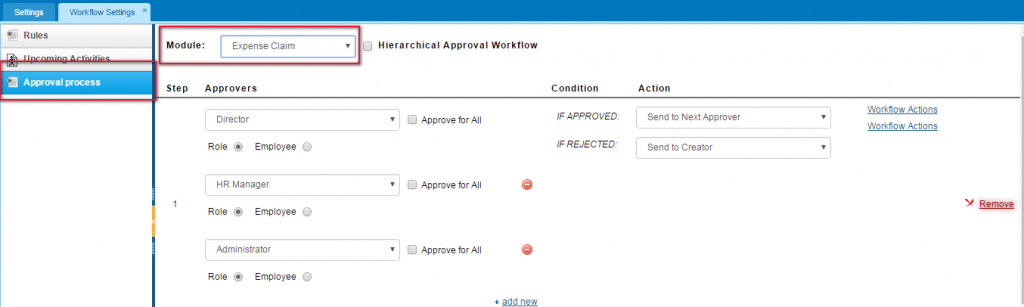
- Over Payments to Invoice - you can now add over payments to invoice. Once you register more than required amount of payment, the leftover will be recorded as pre-payment and it will be saved in customer's balance.
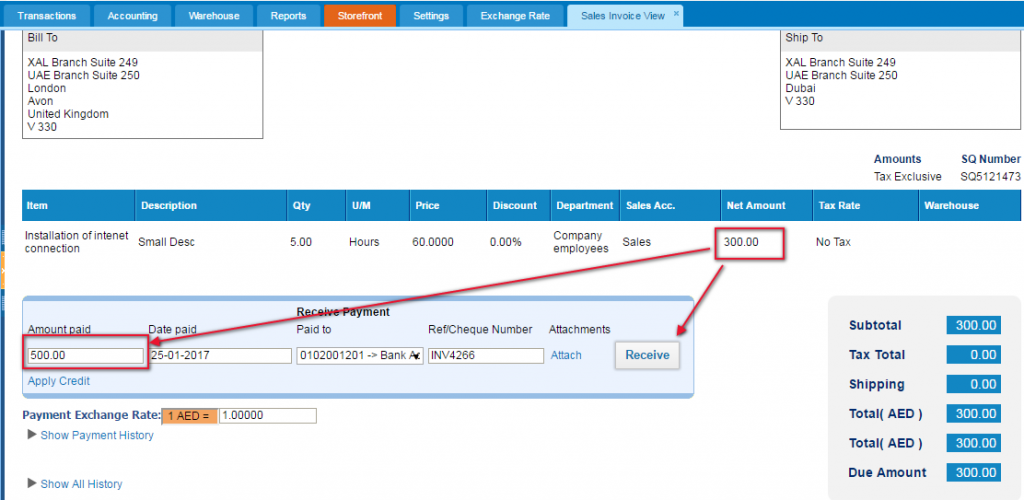
- • Debit/Credit columns have been added to customer balance. In order to view the balance, go to Customer Center and click on the customer balance column.

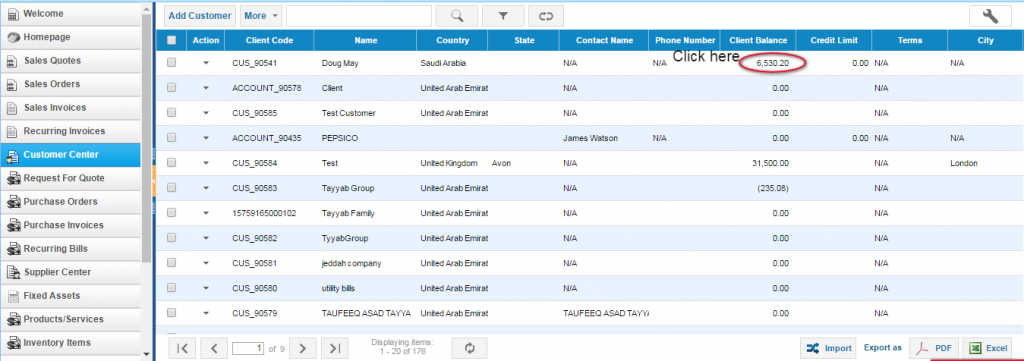
Then, you can view the customer balance with debit and credit columns:
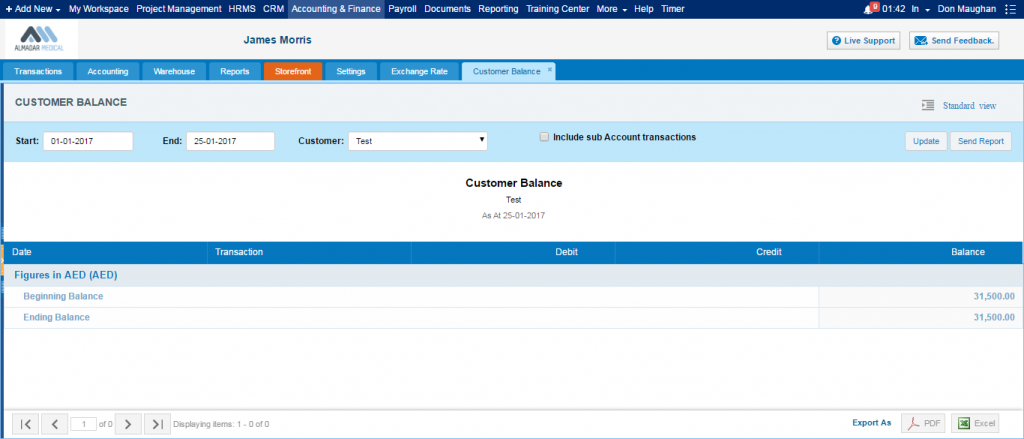
- You can now view sub company transactions in customer balance. If your customers have additional child companies, you can now view them in customer balance report:

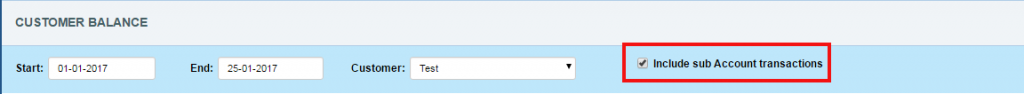
- Kpi.com is now integrated with Magento! If you would like to connect the kpi.com with Magento, you can now do it seamlessly! Just contact kpi.com support team by emailing support@kpi.com.
- You can now choose separate accounts receivable accounts for each customer and save the choice. As you might know, before January upgrade you had to choose different accounts receivable account every time you are creating an invoice. Right now, you can save your choice, and next time your customer will be billed to the chosen accounts receivable account.
Go to Sales Invoice >> Add New Invoice and chose the customer balance in top right corner:

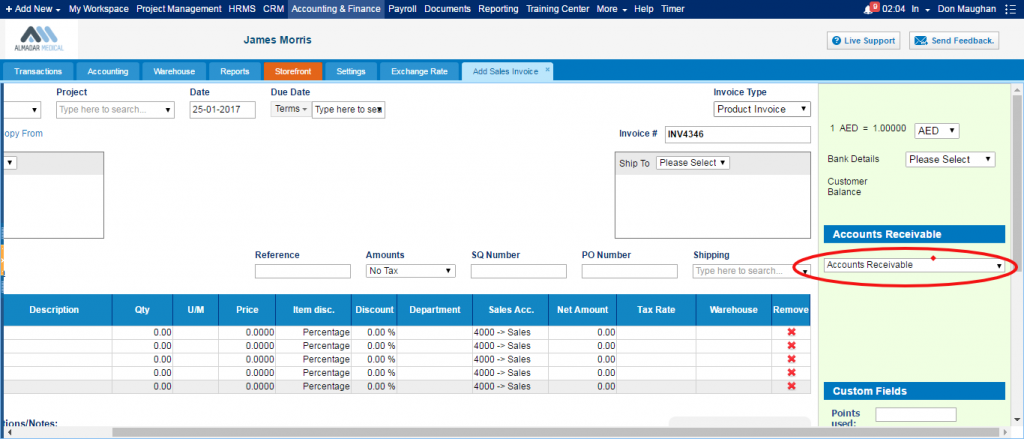 CRM Upgrades:
CRM Upgrades:
- Add Lead form has now country code list. In order keep phone numbers on the same format we added a new option that inputs country code when country is selected while adding phone number to lead form.


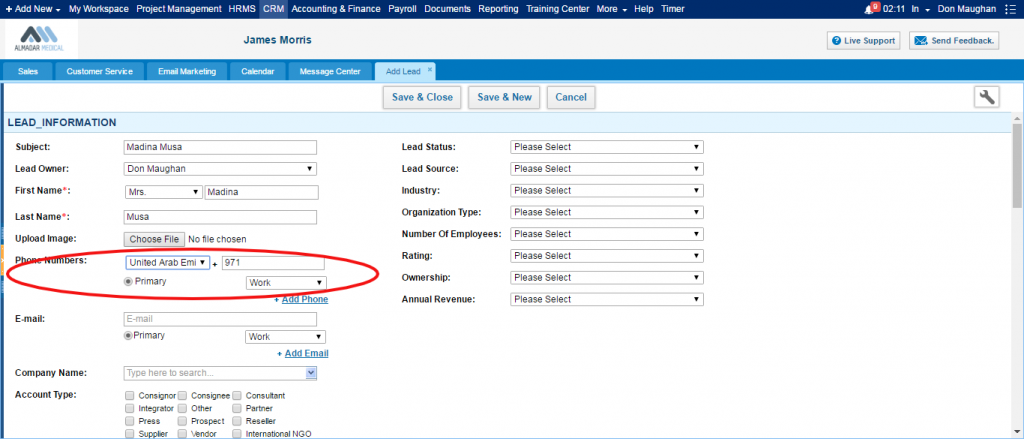
- You can now add a case from contact list. You can create cases directly from contact list using Add Action button on action list.
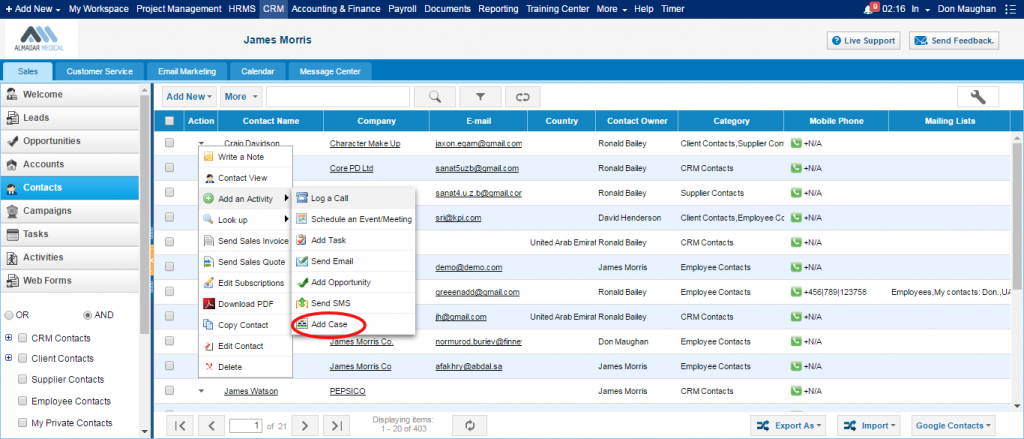
- Hot keys for Cases and Emails - ALT+A, ALT+F, ALT+R. You can now work with cases and emails through shortcuts.
- ALT+A - reply to all
- ALT+F - forward
- ALT+R- reply
Project Management Upgrades
- Import Project with Multiple Assignees. You can now import a project file with multiple assignees in csv format
Payroll
- Payroll now supports multi-currency payments. You can now issue payments in several currencies within one company.
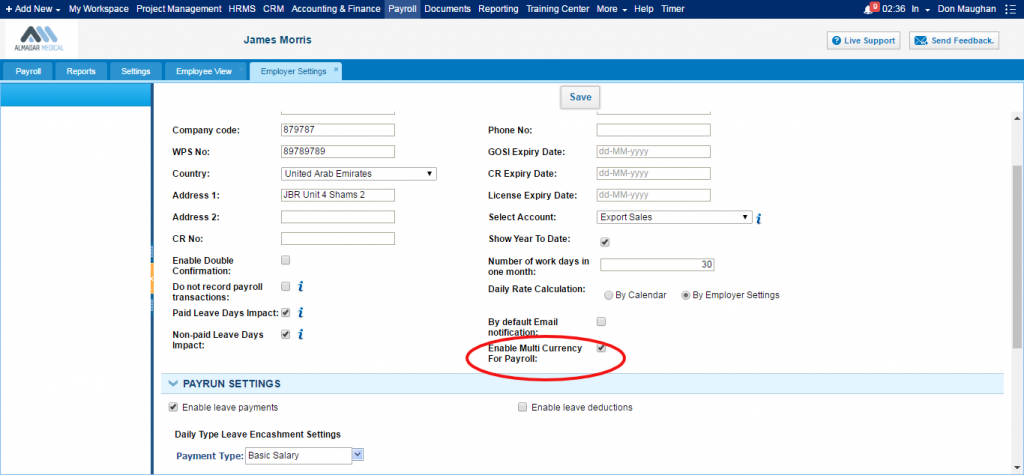 HRMS
HRMS
- You can now export filtered results in Attendance Tracking Report.
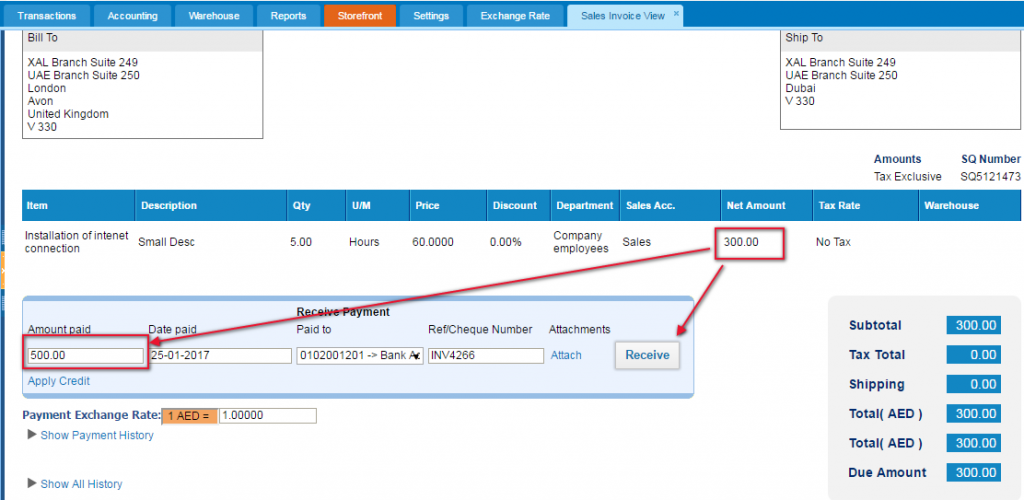

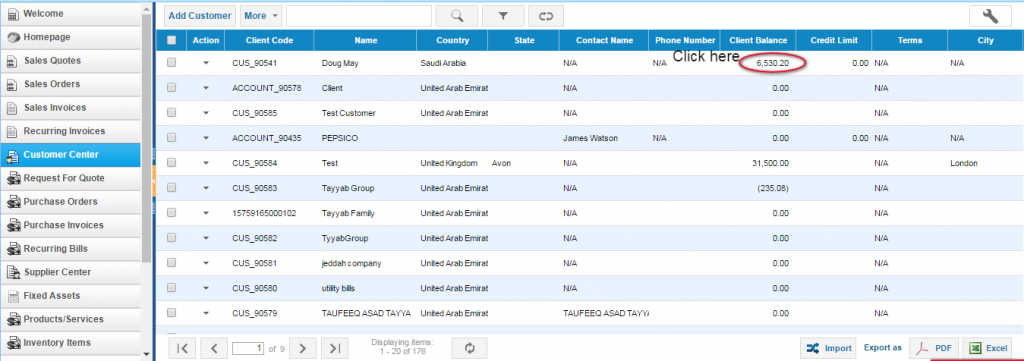


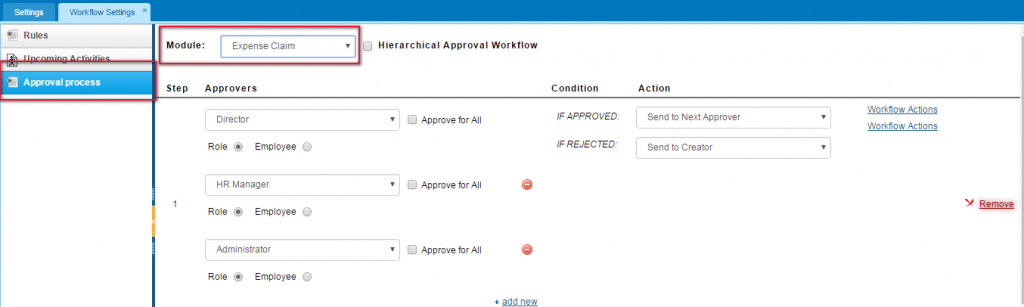
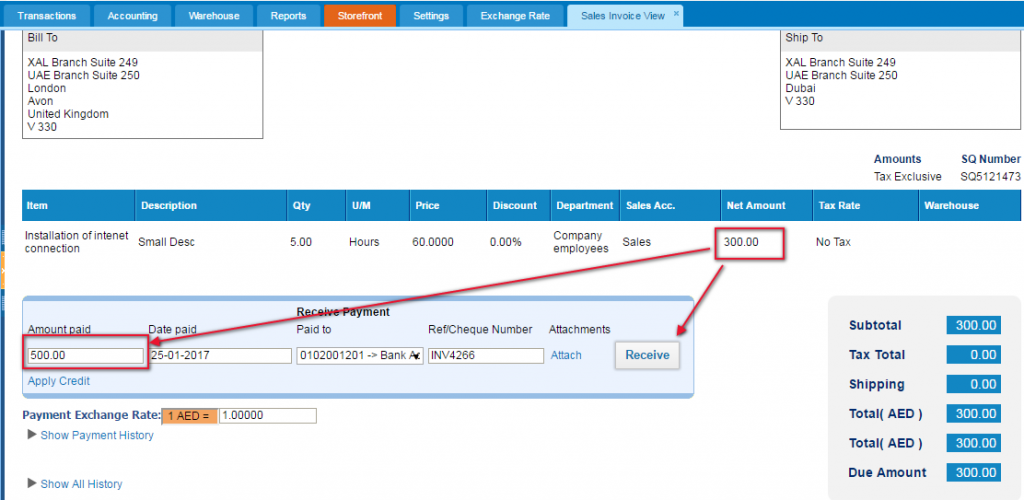

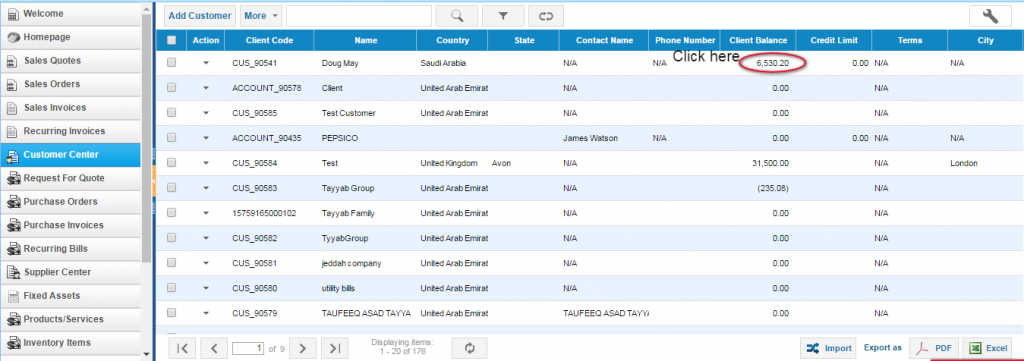
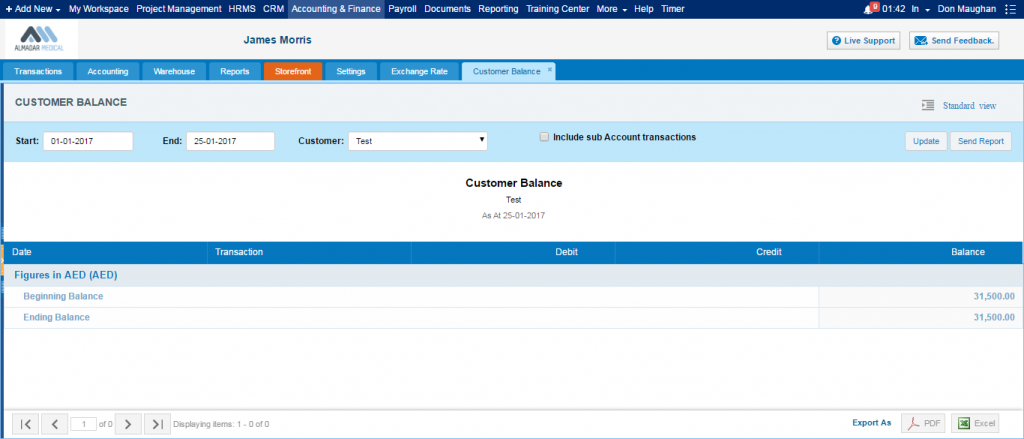

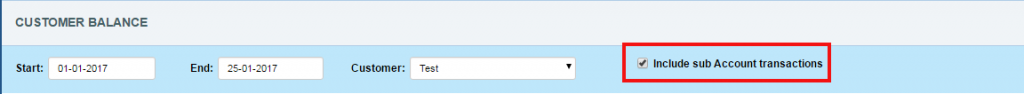

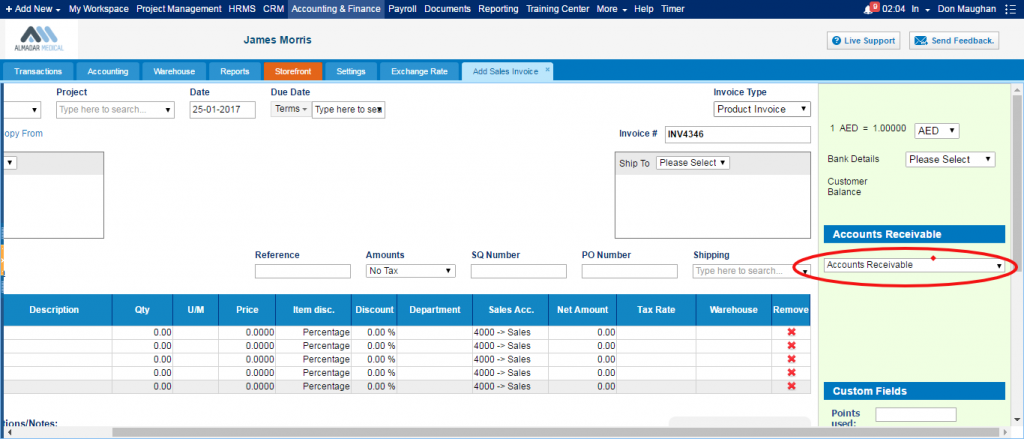 CRM Upgrades:
CRM Upgrades:


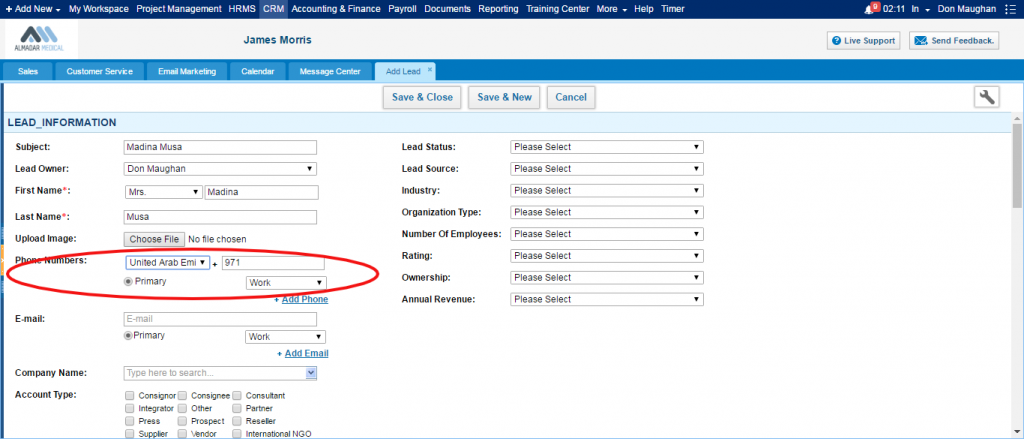
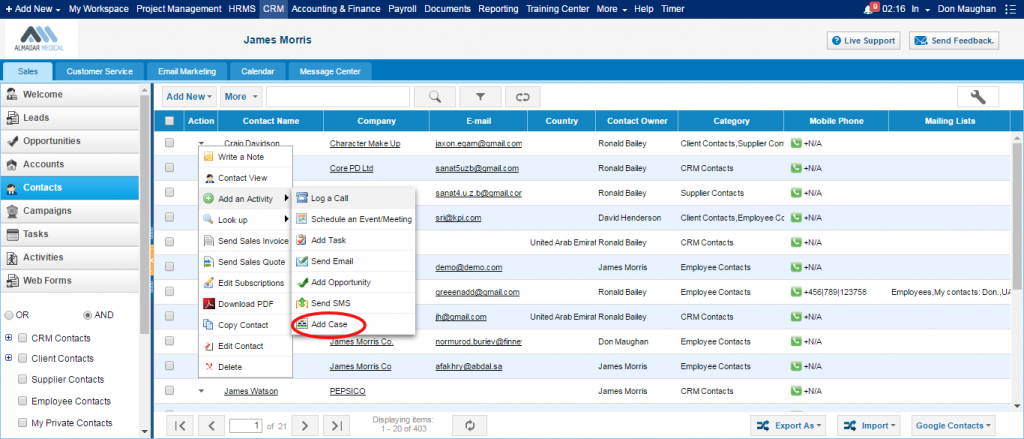
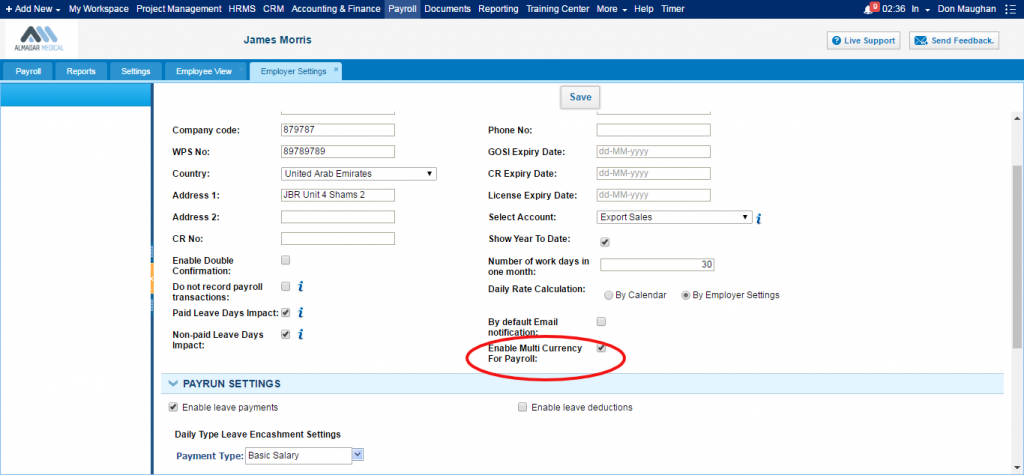 HRMS
HRMS