Wiki
Searchable • Contextual • Onboarding
☰ Wiki sections
Web Forms
There are three types of web forms available in kpi.com: Lead, Case and Candidate forms which you can add to your website and integrate the forms with system.
To add a new web form go to Sales>>Marketing>>Web Forms and click on plus button. Choose the type of the form and fill in the details:
- Title – web form title that will be shown in the website.
- Description – description of the form.
- Confirmation Message – enter the confirmation message when a visitor completes the form.
- Button Text – enter the button text, for example, Save, Finish etc.
- Path To A Redirect Page – redirection to the next page (optional).
Then configure the web fields. Tick the options next to the fields which should be available in the form. Then save.
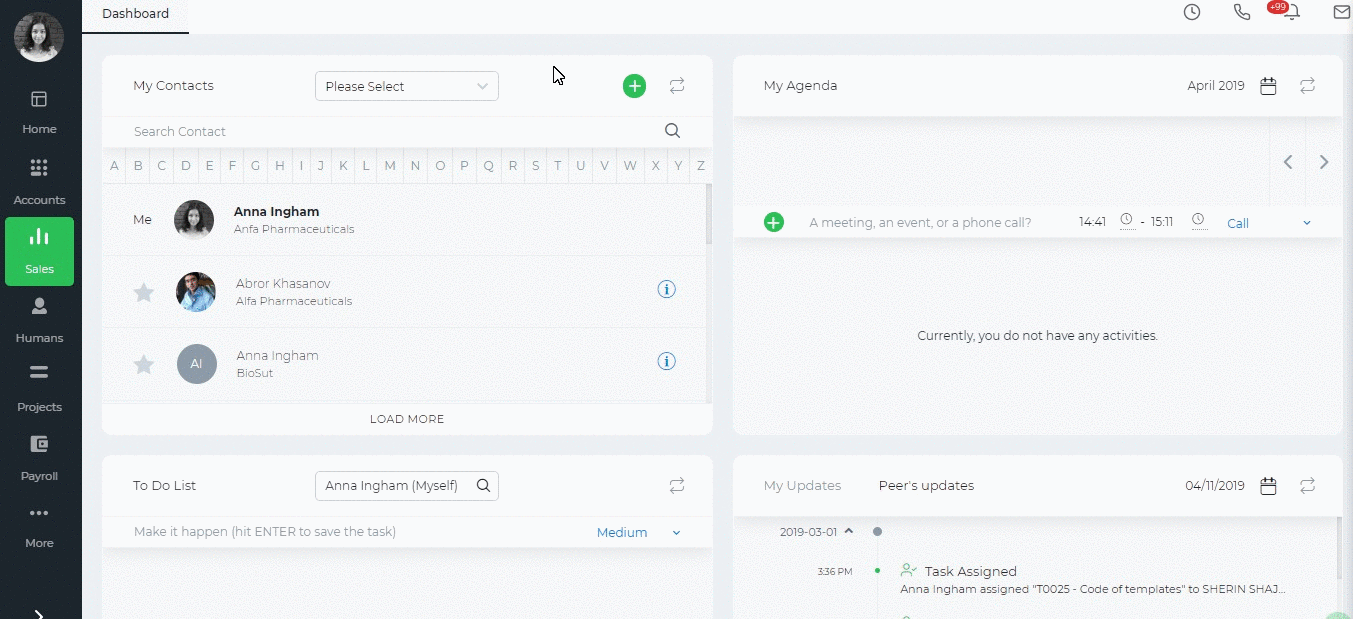
You can preview the form using the IFRAME URL.
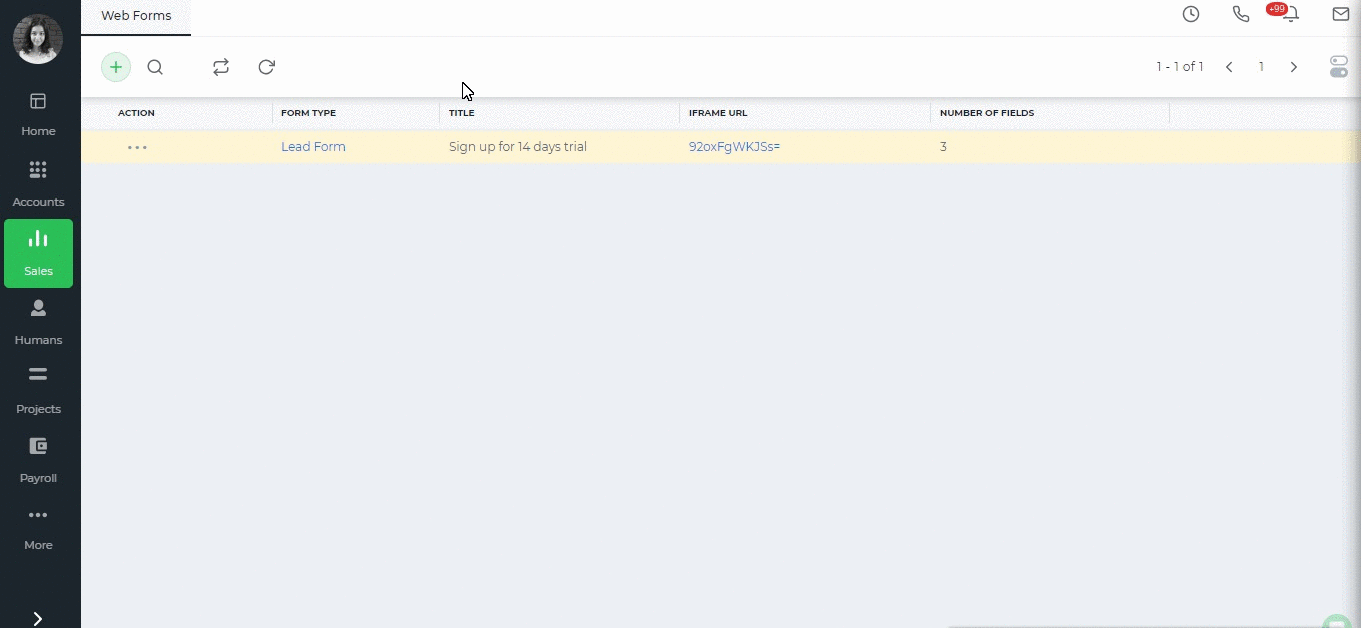
All the information filled up in the web form will be available in the system automatically.
Created by Aziza Israilova, April 2019
.






