Wiki
Searchable • Contextual • Onboarding
☰ Wiki sections
Supervisor Structure
Supervisor structure can be accessed from Humans module and it is available for Administrators, Directors and HR Managers.
You need to set up each employee’s supervisors from Humans>>Employees>>Edit Employee page. After you set up all the supervisors, the structure will be available as a scheme.
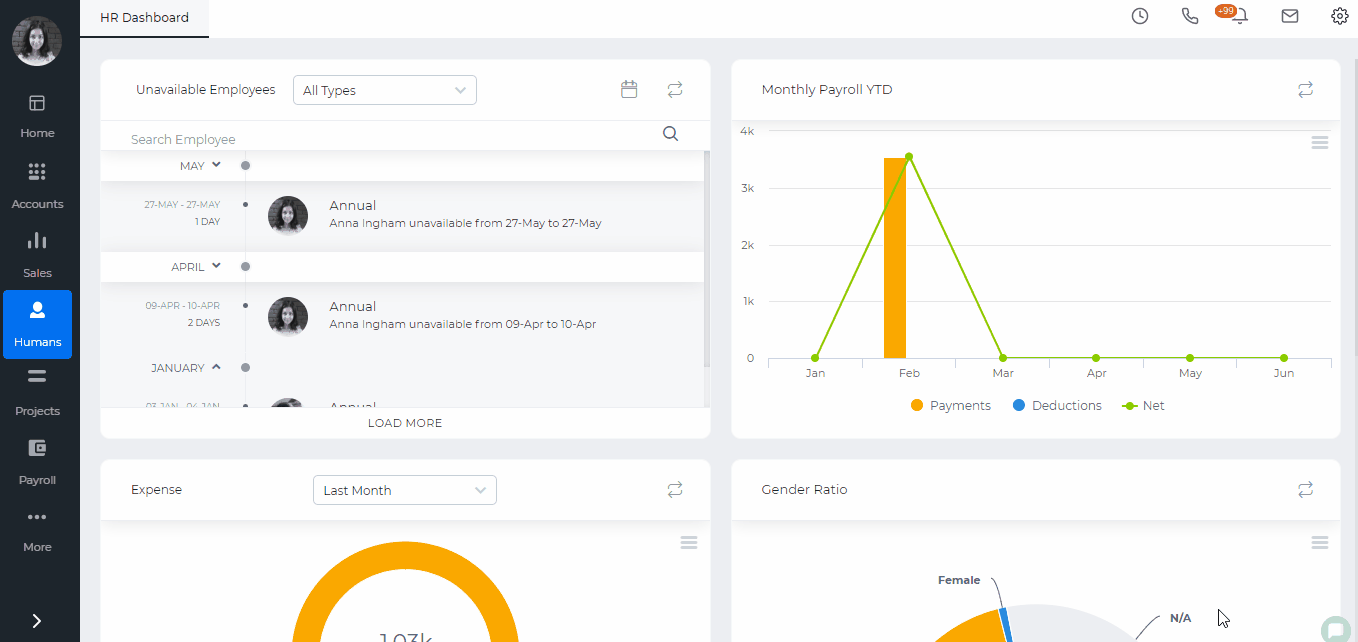
Created by Aziza Israilova, June, 2019
See also
- No Access Employees
- ESS Users
- Full Users
- Importing Employees
- Annual Leave Report
- Onboarding
- Personal Goals
- Overview of Role Level Access
- How to add organization chart
- Leave Allowance
- Attendance Report
- Leave Requests
- Attendance Tracking
- My Attendance
- Employee Profile
- Performance Notes
- Competencies
- Performance Templates
- Appraisals Archive
- Employee Self Review
- Performance Appraisals
- Placements
- Activities
- Shortlists
- Candidates
- Vacancies
- Remove Employee
- Resign Employee
- Deactivate Employee
- Employee Activation Process
- Add New Employee
- Employee Status
- Meeting Minutes






