Wiki
Searchable • Contextual • Onboarding
☰ Wiki sections
Recurring Bills
Recurring Bills are purchase invoices created automatically in the system on a periodic basis. To add a recurring bill go to Accounts>>Accounts>>Recurring bills and click the plus button.
- Enter the supplier name
- Choose the dates and set up the recurrence type. It can be daily, weekly, monthly or yearly based recurring invoice.
- Choose the end date which is the date when the recurring invoices will not be created for this supplier.
- Choose the start date of the recurring invoice.
- Choose products or services you purchase on a periodical basis. Enter quantity, discounts and taxes (if applicable).
If you save and approve the invoice, the subsequent purchase invoice status will be approved when created. If you save as draft the subsequent invoices will be saves just as draft.
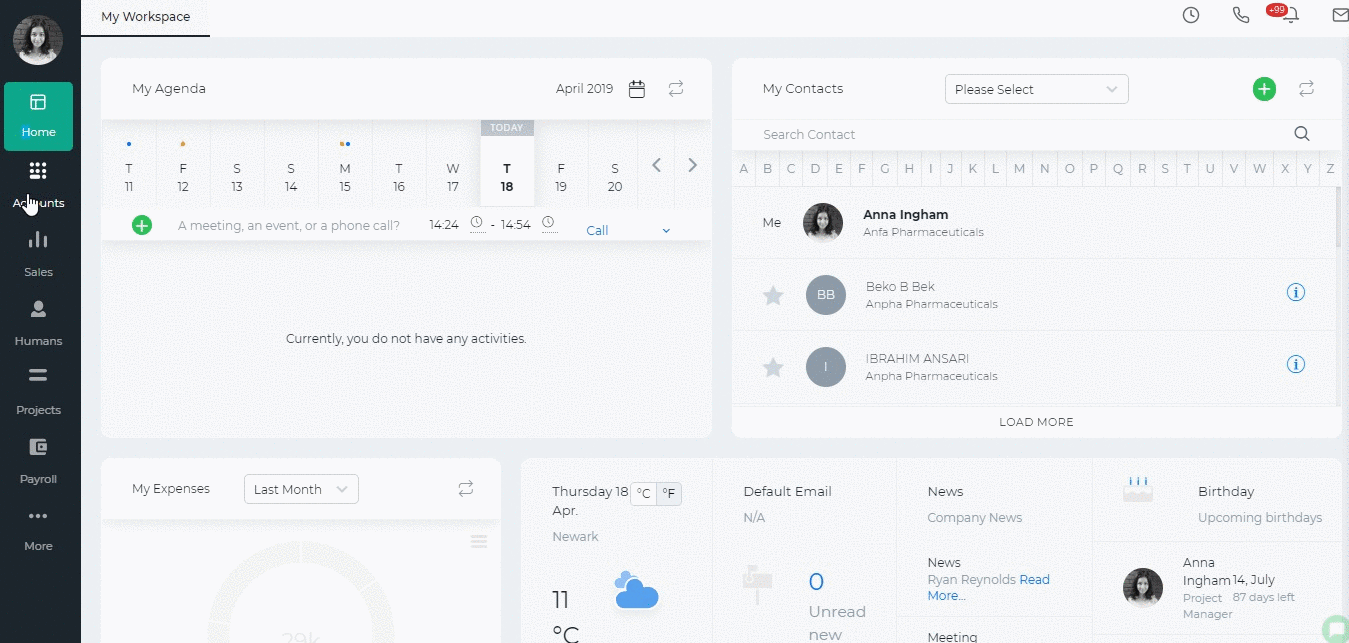
Created by Aziza Israilova, April 2019
See also
- Purchase Order for Fixed Assets
- Goods Delivered Notes
- Sales Quote
- Sales Order
- Sales Invoice
- Recurring Invoice
- Request for quote
- Request for purchase
- Purchase Order
- Purchase Invoice
- Fixed Assets
- Company Expense Claims
- Employee Expense Claims
- Customer Center
- Supplier Center
- Products & Services Overview
- Bank Accounts
- Supplier Access
- VAT Reverse Charge Mechanism
- Setting Barcode for a Product
- Items Table
- Run Time Calculation of Exchange gain/loss
- Exporting to Excel and PDF
- Timesheet Invoice
- Budget per Department
- VAT Return
- Bank reconcilation
- Dividends Payable
- Assembly Products
- Add New Assembly Item
- What is Non-Inventory Item?
- Add New Non-Inventory Item
- FIFO method of inventory valuation
- What is Inventory Item?
- Add New Inventory Item
- Products/Services Import
- Add New Product/Service
- Intercompany Purchases
- Creating Intercompany Sales Invoice
- Intercompany Sales
- Workflow of Expense Claims
- Purchases / Bills Overview
- Timesheet based Invoice
- Progress Invoicing
- How to convert Sales Quote to Order, Invoice & Project
- Sales Overview
- Serial Numbers
- Accounting Overview
- Landing Cost
- Mark PO as Open
- Purchase Order Actions
- Receive Purchase Order
- Send Purchase Order
- Importing Customer Accounts






