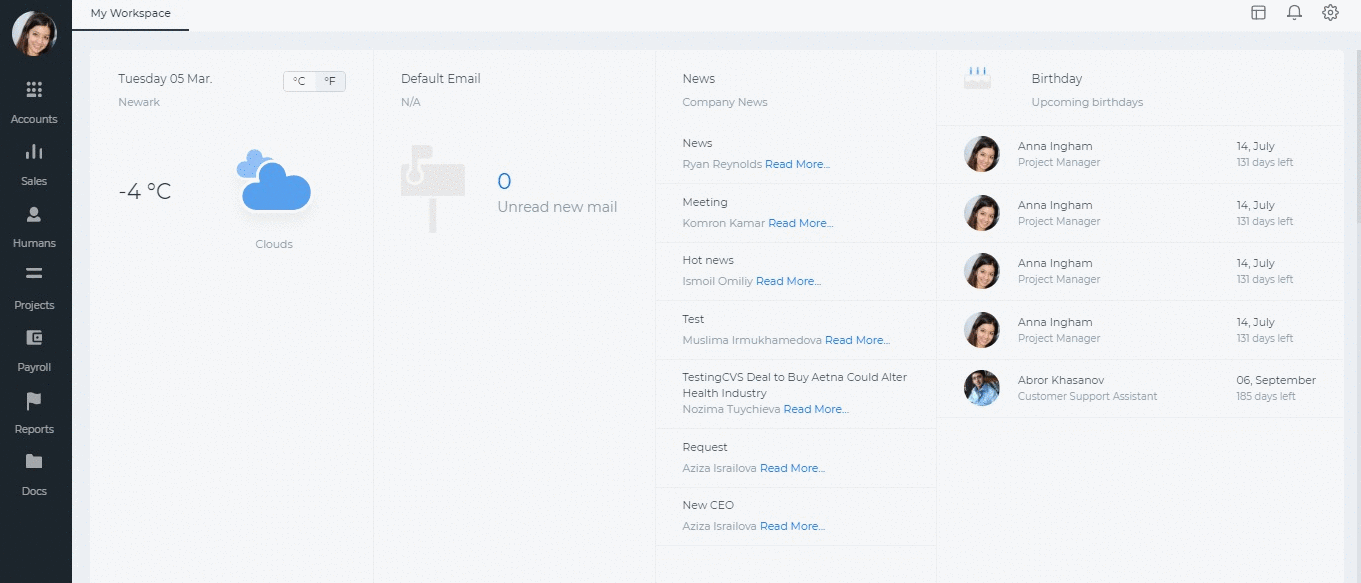Wiki
Payroll Employer Settings
The Payroll settings includes Employer Settings, Payroll Groups, Pension Providers, Pension Scheme, Payment Categories, Deduction Categories, End of Service Settings and Numbering Settings.
Before starting to use the Payroll module, it is advised to set up payroll settings first.
Go to Employer Settings and fill in the company payroll information. Important information to note:
By Default Email Notification – the send notification in payruns will be checked by default which means employees will receive an email about their payslips.
Enable Multi Currency for Payroll – an option that gives an ability to issue payruns in different foreign currencies.
Enable Double Confirmation – double approval process.
Do not record payroll transactions – the recurring payslips will not be recorded in accounting transactions.
Paid Leave Days Impact – the basic salary decreases if the employee has paid leave days.
Non-Paid Leave Days Impact – the basic salary decreases if the employee has non-paid leave days.
Enable Leave Payments – Leave Encashment which mean the amount of funds given to the employee for not taking the allowed leave days.
Enable Leave Deductions – Deduct non-paid leave days.
Under the Daily Leave Type Encashment settings, specify the Payment Type and Deduction type by choosing the category whether it is Basic Salary or Basic Salary plus allowances.