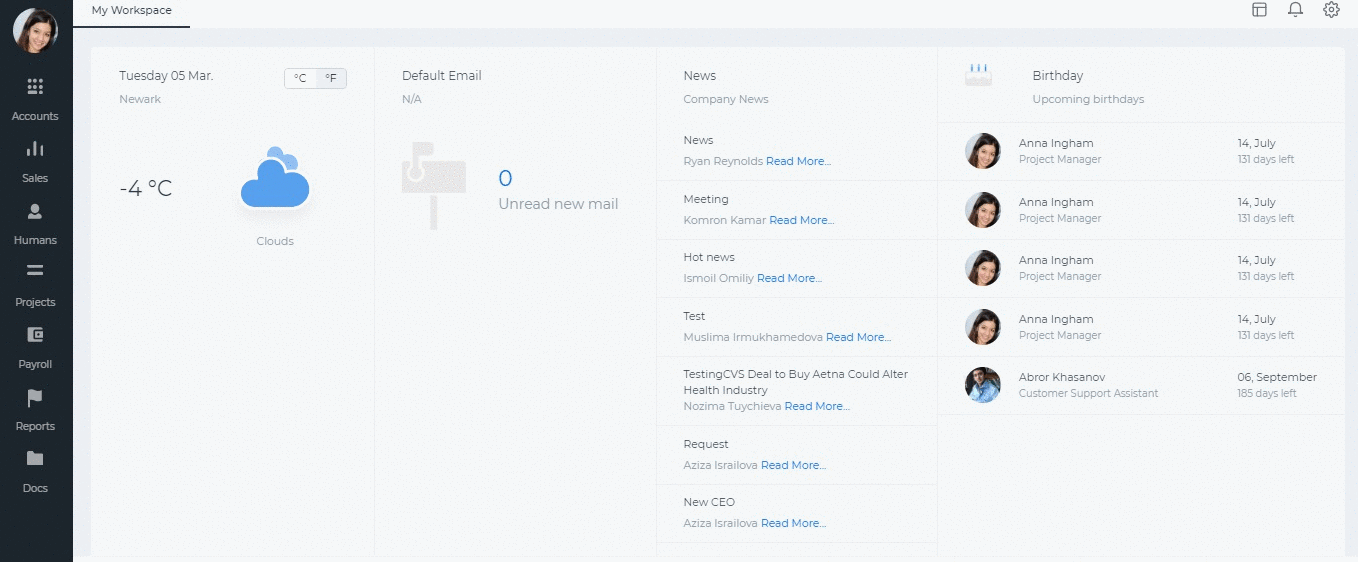Wiki
Payroll Groups
Group Payrun is dedicated to create several number of single payruns for group of employees in one window to save employer’s time.
The default payrun group is All Employees, however, sometimes HR managers and employers need to create payruns for each department separately in case the payment currency, payment type and payment frequency are different. Therefore creating group payruns for such instances is a good help.
Go to Settings>>Payroll>>Payroll Groups and click on plus icon to add new group.
Enter the name of the group, short description if needed, choose customer, project and managers if necessary, choose the type whether it is per department or per position of employees, choose the currency and assign employees. After you have entered all the info, click the “save” button.