Wiki
Overtime Payments
Along with monthly salaries, employees can also be rewarded for their overtime working hours. Administrators and HR managers can set up how much each employee should get for their overtime hours in the Payroll module.
In Payroll Employees page, each employee has the payroll settings. Overtime settings can also be found there.
Under the payment settings, “Fixed & Overtime from HRMS” should be chosen, if the company employees should be paid for their overtime hours. There are three types of Overtime rates:
- Regular Overtime Rate – it is paid when the employee works overtime during the working days.
- Weekend Overtime Rate – it is paid when the employee works on day offs.
- Holiday Overtime Rate – it is paid when the employee works on holidays.
There are two types of payment rates: Percentage-Based or Fixed.
When the fixed rate is chosen, the employee overtime hours will be multiplied by the amount set up under the Amount/Percentage column. When the percentage is chosen, the employee overtime hours will be calculated based on the basic salary multiplied by the percentage.
The rates are per hour
The employee worked hours can be checked from Humans>>Attendance Tracking>>Attendance report. The application records hours either from Biometric Device (if integrated) or from the login/logout total hours.
The overtime is calculated using the employee in hours minus timeslot hours.
The percentage based (% of basic salary) overtime hours calculation is as follows:
salary / working days*8 = hourly rate
overtime based % hour * ((hourly rate /100) * overtime based)
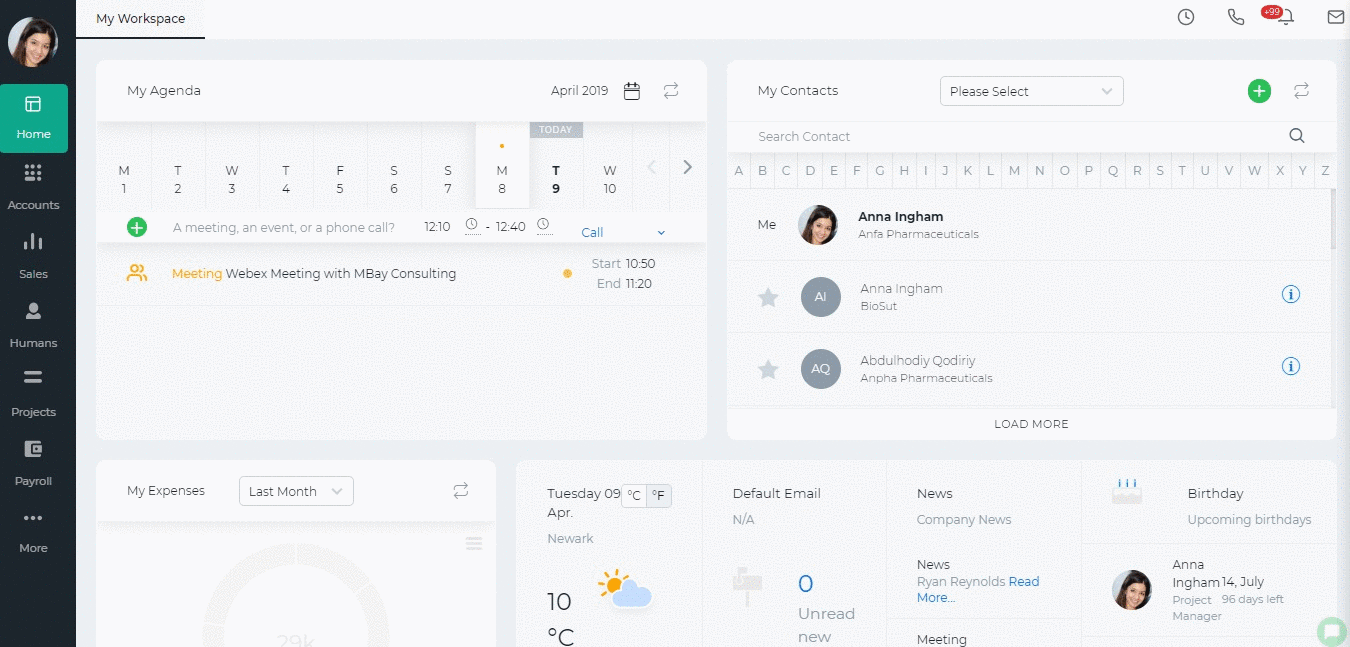
Created by Aziza Israilova, November 2018






