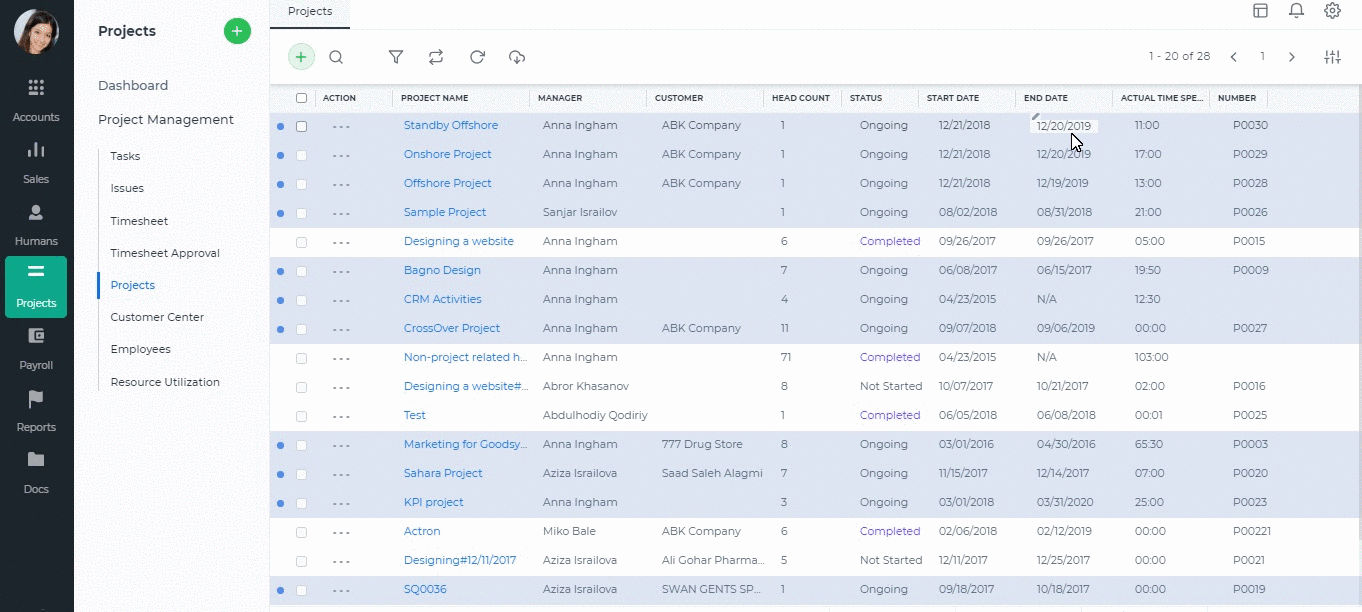Wiki
Searchable • Contextual • Onboarding
☰ Wiki sections
Numbering Settings/Projects
The Numbering Settings enables you to create your own numbering set to Tasks, Projects, Workstreams and Employees.
If your projects are related to customers, you can add the customer code in the Project numbering.
You can drag the boxes and add a delimiter between numbers such as comma, semi colon, colon etc. The Preview box shows how the sample number to get the real picture.
The numbers can be restarted every year. So you can choose which date they should be restarted (January 1, for example).
The same you can apply to Task, Workstream and Employee numbers.
Once you have made necessary changes to the Numbering Settings, click on “Save” button at the bottom of the page.