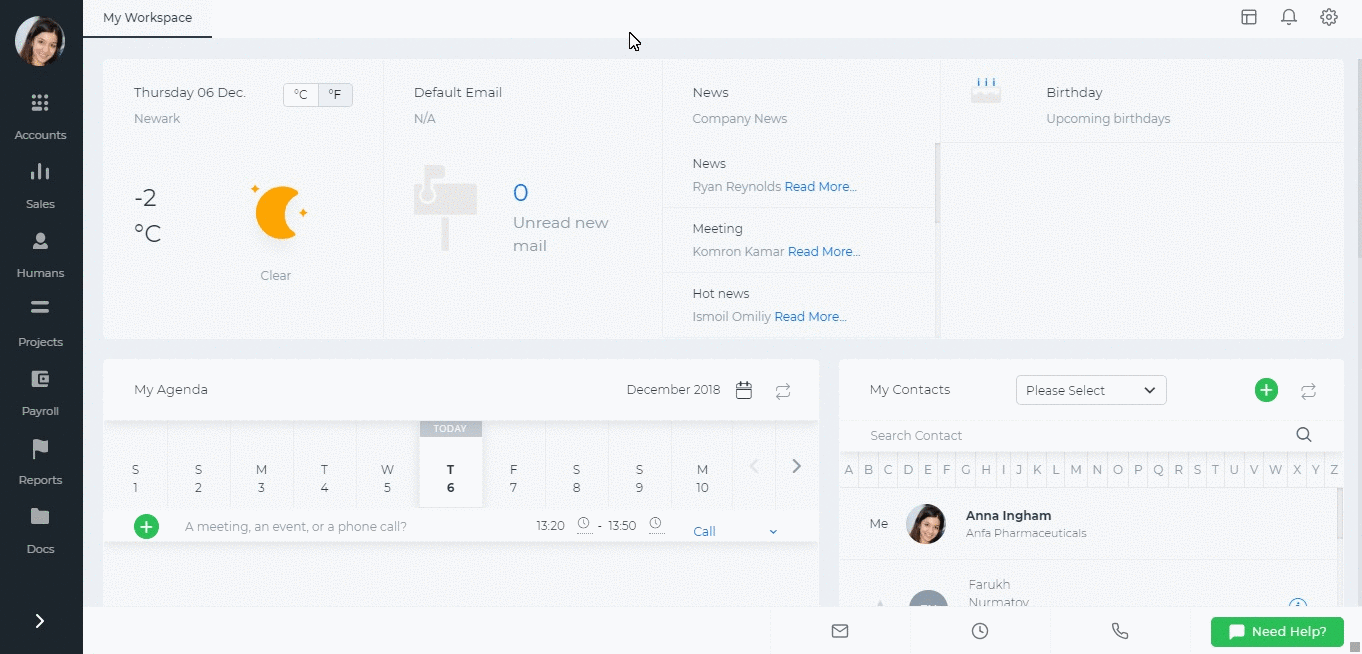Wiki
New User Interface
We are delighted to introduce the new user interface of our application kpi.com to customers.
It is easy, contemporary and straightforward.
The main changes have been made to the colors and to the location of modules.
The modules are available on the left side, a click on them shows the subsections available for quicker access.
Settings is on the top right side, the subsections of which are also shown on the left side.
A click on the profile picture shows the options to Employee Profile, My Account page, Referrals, Support, and Log out. If you have several accounts you can switch the accounts from the same window.
The bell icon on top right side is for notifications while the icon before is for the Workspace. Need help opens live chat and send feedback options.
Message Center, Timer and Calls are also located at the bottom of the app.