Wiki
Leave Encashment
Leave Encashment is a payment allowance for the leaves taken by money type. Leave Encashment calculation can be set up in Settings>>Payroll Employer Settings.
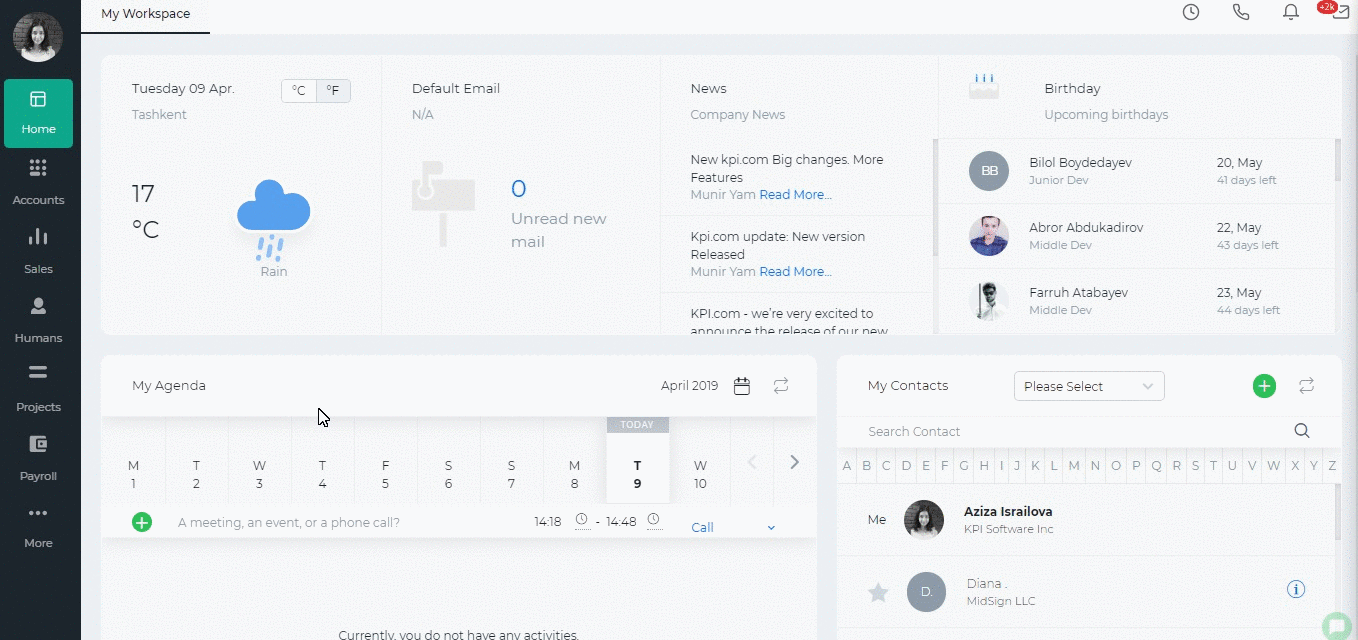
After the changes are saved in the settings, the leave encashment will be added as a payment category in the employee payrun for the period the leave was taken. For example, an employee is allowed to take 30 days as an annual leave, however, 20 days are taken as the money type which means employee is still working for those allowed days.
Once the Money type leave request is approved, the employee will be entitled for the leave enchashment in his/her payrun for that month.
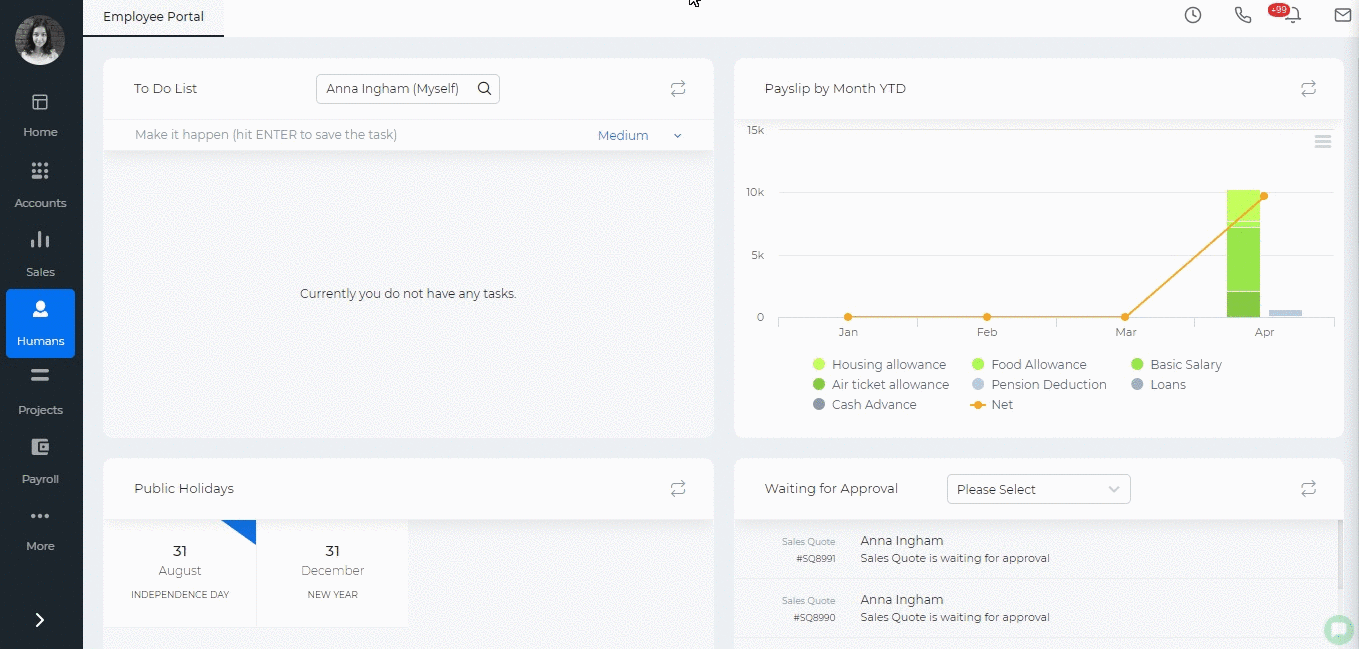
Go to Payroll>>Single Payruns and add a new payrun for the employee for the same month when the money type leave was taken.You will see “Leave Salary” payment category in the list of payments.
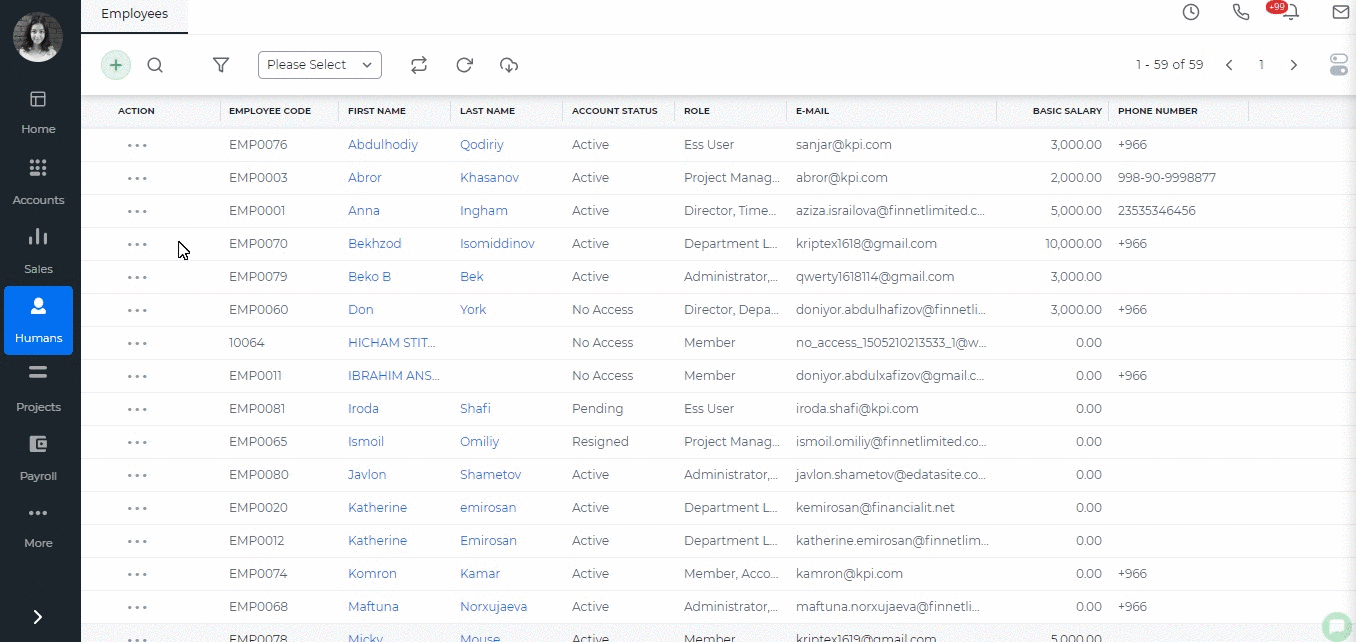
Created by Aziza Israilova, April 2019






