Wiki
Searchable • Contextual • Onboarding
☰ Wiki sections
Receive Payments
This section is dedicated to receive customer invoices payments, and manual entry payments in bulk. To receive payments go to Accounts>>Transactions>>Receive Payments and click on plus button.
Choose the payment type whether it is a manual transaction or an invoice. Enter the customer name. As soon as you enter the customer name the table will populate all the customer’s unpaid invoices. Then choose the account (it can be bank account or a cash account), enter the payment amount and save.
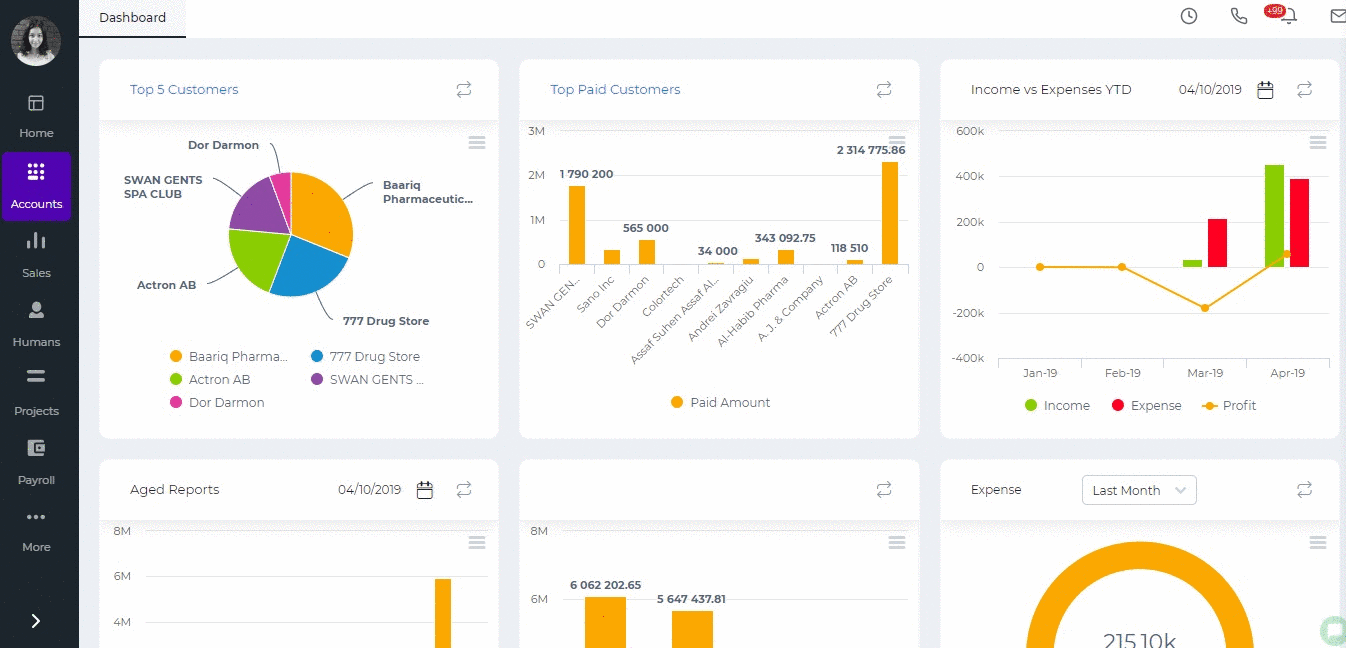
Created by Aziza Israilova, April 2019
See also
- Pay Salaries
- Cash Receipts
- Cash Payments
- Bank Receipts
- Bank Payment
- Customer Prepayments
- Supplier Prepayments
- Checks
- Manual Transaction Overview
- Pay Invoices
- Spending and Receiving Transactions
- Import Manual Transactions
- How to make Journal Entries for Retained Earnings
- Closing the Fiscal Year
- Post Dated Check






