Wiki
Exporting to Excel and PDF
The export option is available in almost all lists. The option is available at the end of the list (bottom right-hand side).
The list shows up to 200 items per page. You can view the number of pages and the total number of items in the bottom of the page.
If you export the list from the first page, the system export all items. If the export is clicked from 2,3, and further pages, the system export all next items starting from the page you are on.
For example, I have 377 companies and when I export the list from the first page, the Excel and PDF shows all 377.
However, when I go to the second page and export the list, the system export all next items (remaining 177).
Thus, if you would like to export all items, then you need to go to the first page and then click Export.
Export Limit
If you list includes more than 1000 items, you cannot export all items into one Excel of PDF because each exported file can have up to 1000 items.
For example, I have 2000 companies and I want to export all. So from the first page, I can export 1000 and then I go to the page number 6 and export the rest 1000 items.
You can request the support team to increase the export limit to ease your processes. Please contact support@www.kpi.com.
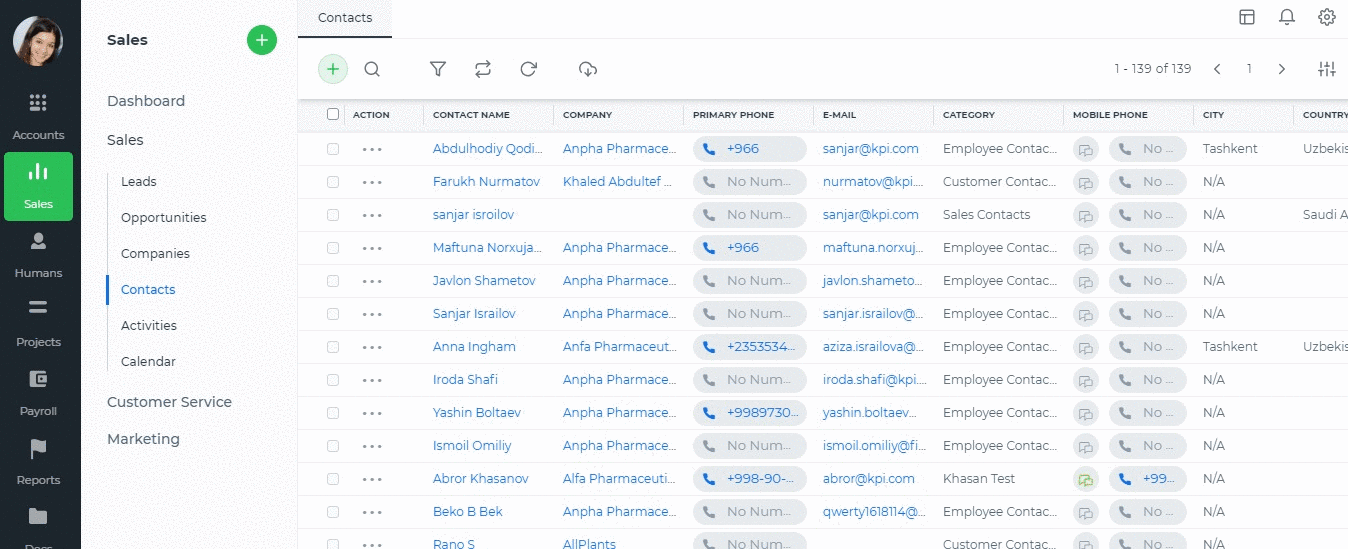
See also
- Purchase Order for Fixed Assets
- Goods Delivered Notes
- Sales Quote
- Sales Order
- Sales Invoice
- Recurring Invoice
- Request for quote
- Request for purchase
- Purchase Order
- Purchase Invoice
- Recurring Bills
- Fixed Assets
- Company Expense Claims
- Employee Expense Claims
- Customer Center
- Supplier Center
- Products & Services Overview
- Bank Accounts
- Dashboards
- Supplier Access
- VAT Reverse Charge Mechanism
- Importing data into kpi.com
- New User Interface
- Setting Barcode for a Product
- Subscription
- Items Table
- Run Time Calculation of Exchange gain/loss
- Timesheet Invoice
- Budget per Department
- VAT Return
- Customize Listing pages
- Filter
- Bank reconcilation
- Dividends Payable
- Assembly Products
- Add New Assembly Item
- What is Non-Inventory Item?
- Add New Non-Inventory Item
- FIFO method of inventory valuation
- What is Inventory Item?
- Add New Inventory Item
- Products/Services Import
- Add New Product/Service
- Intercompany Purchases
- Creating Intercompany Sales Invoice
- Intercompany Sales
- Workflow of Expense Claims
- Purchases / Bills Overview
- Timesheet based Invoice
- Progress Invoicing
- How to convert Sales Quote to Order, Invoice & Project
- Sales Overview
- Serial Numbers
- Accounting Overview
- Landing Cost
- Mark PO as Open
- Purchase Order Actions
- Receive Purchase Order
- Send Purchase Order
- Importing Customer Accounts






