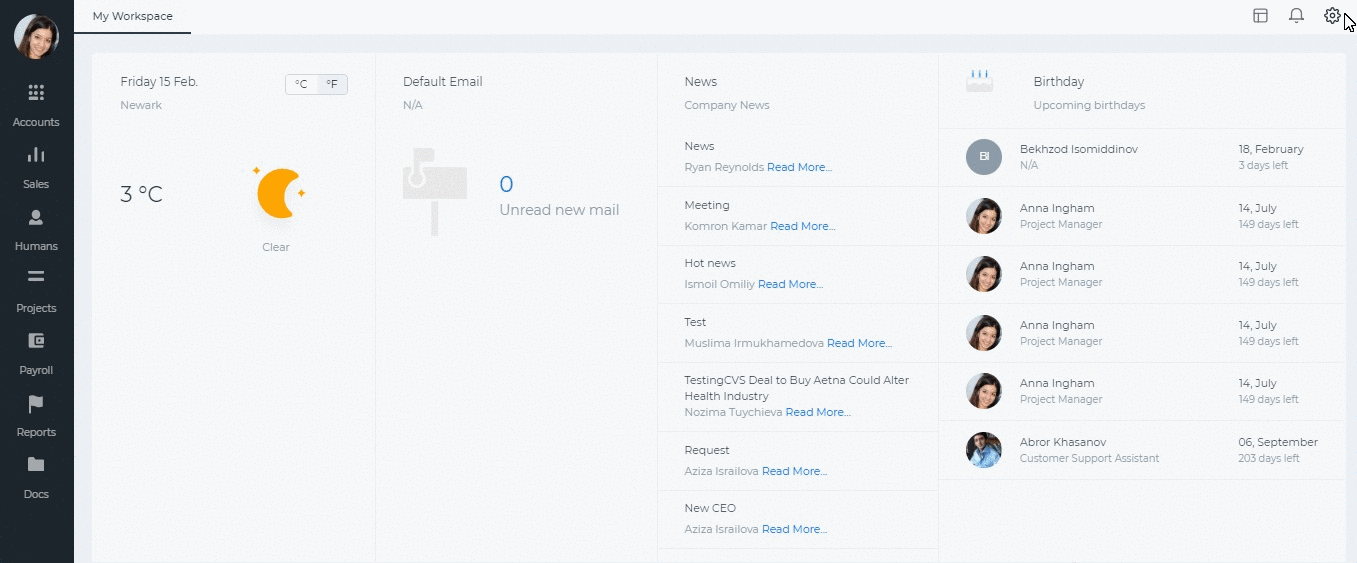Wiki
Searchable • Contextual • Onboarding
☰ Wiki sections
Change System Language
The application is available in several languages. To change the language from English to other languages, go to Settings>>Company Settings and edit.
Go to Company Settings tab and choose the language: Arabic, Netherlands, Russian, Spanish, Turkish, Portuguese or Italian.