Wiki
Searchable • Contextual • Onboarding
☰ Wiki sections
Bank Payments
The bank payments can be accessed from Accounts >> Transactions >> Bank Payments.
You can add a bank payment by clicking the plus icon.
Another way to add bank payments is to import them.
Actions column provides options to view, edit and delete the payment.
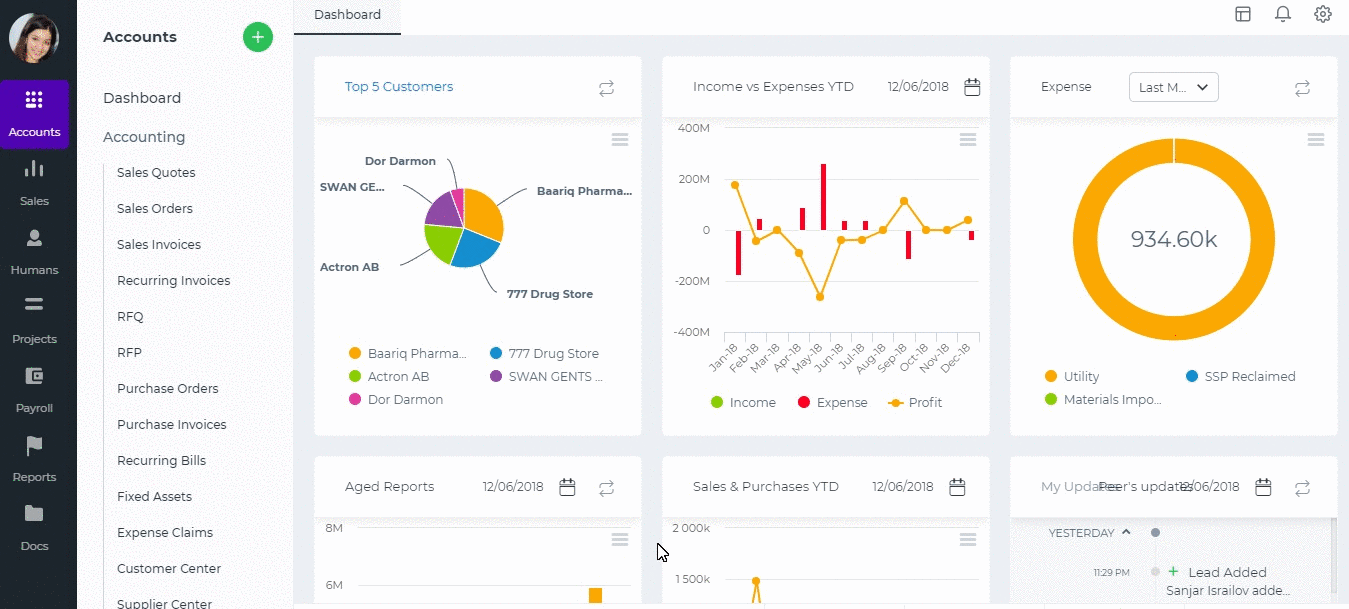
Created by Aziza Israilova, December, 2018
See also
- Pay Salaries
- Cash Receipts
- Cash Payments
- Bank Receipts
- Customer Prepayments
- Supplier Prepayments
- Checks
- Manual Transaction Overview
- Receive Payments
- Pay Invoices
- Spending and Receiving Transactions
- Import Manual Transactions
- How to make Journal Entries for Retained Earnings
- Closing the Fiscal Year
- Post Dated Check






