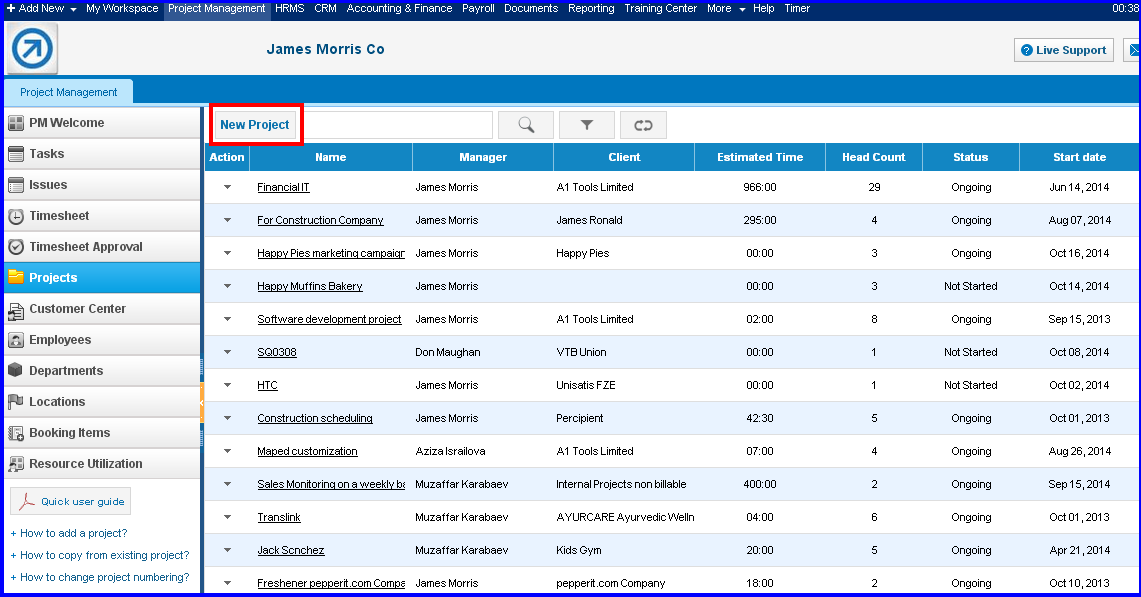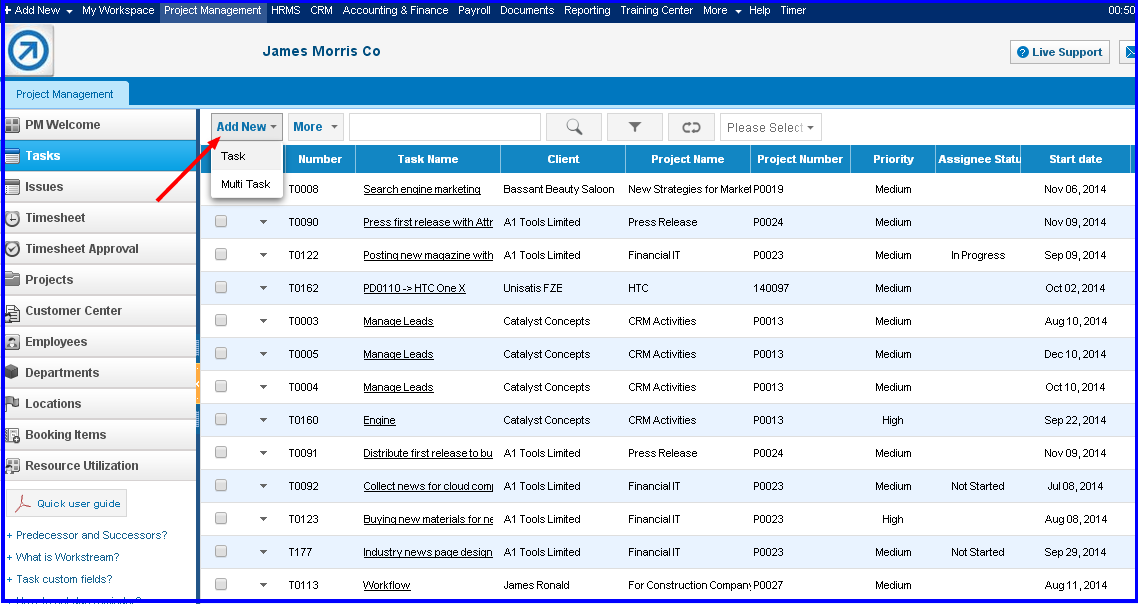Projects and Tasks
Kpi.com’s Project and Resource Management is an intuitive and flexible tool that allows managing your projects from initiation to execution. It seamlessly encompasses all necessary features required by managers, easily integrating with other parts of the system. Either small or big, projects can be delivered effectively, with kpi.com’s innovative technologies of tracking and reporting capabilities.
Add your projects and assign employees
Project Management allows managers to add unlimited projects and tasks as needed for your company, and assign members. Projects can be differentiated by clients and locations, allowing large enterprises to work as a one unit. You can always filter your projects according to your criteria. (i.e. clients, assignees, status, etc.)
To add a project, go to Projects section under Project Management module and click on New Project button. Fill in the form with the new project details or copy details from an existing project, before saving you can choose to add tasks under the project directly using the Save and Add task button.
You can add a task or multiple tasks simultaneously from the Tasks section. Click on Add new button and choose Task or Multiple tasks. Multiple task form helps to add several tasks with short details at once. The bigger task form shows more fields and besides it enables to set predecessor and successor tasks, set parent workstreams and due date reminder. More importantly, Add task form has the Recurring setting option, where you can create recurring tasks.