Wiki
Connect your own data
In kpi.com Reports you can upload your own sheets and customize them using the features available in the system. To upload your sheet, go to Reports and click the plus button. Click on the “Connect your own data” and choose the file type you are trying to upload: XLS, XLSX, CSV or Google Sheet. Upload your file. The guidelines for the csv file are available on the link on the right side. The help video is also available.
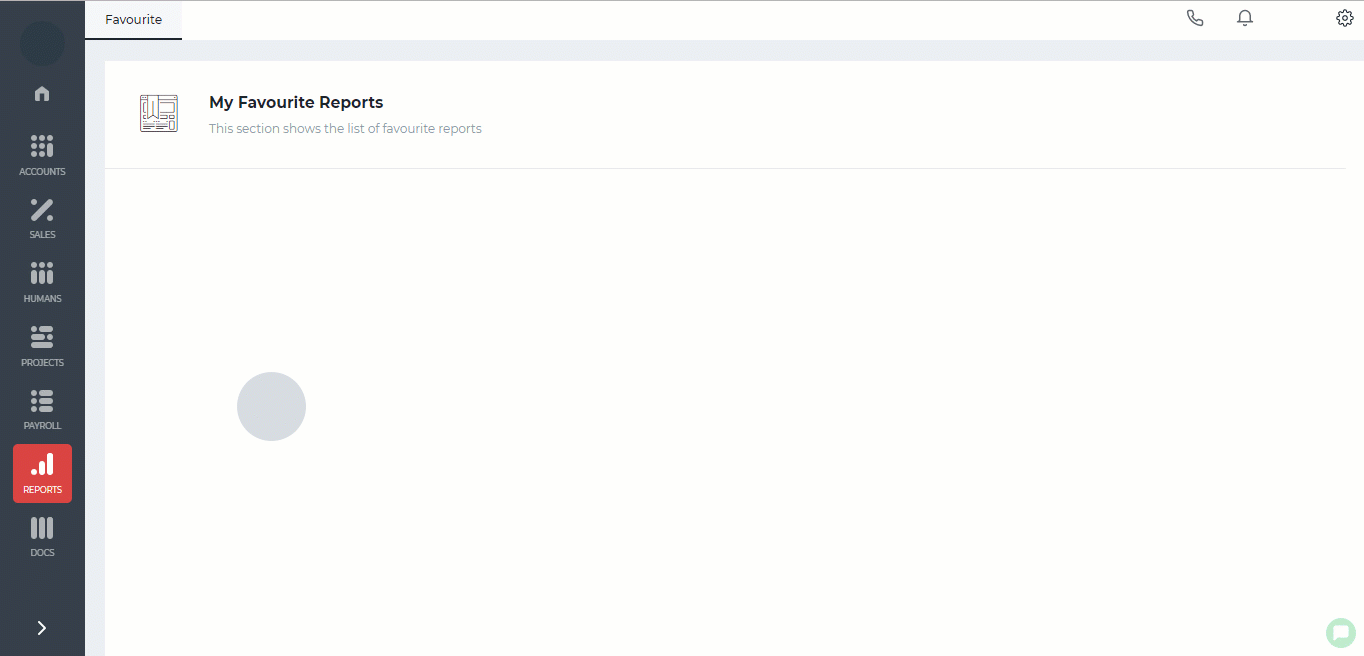
Once the upload is complete, the file’s data will show up on the screen. You can deselect some of the column which you do not need and decide what type of data they contain whether it is numeric, money, or date. Click “Import”.
Once you have successfully imported, you will be able to filter the report, customize the column, create chart, create summaries and so on.






