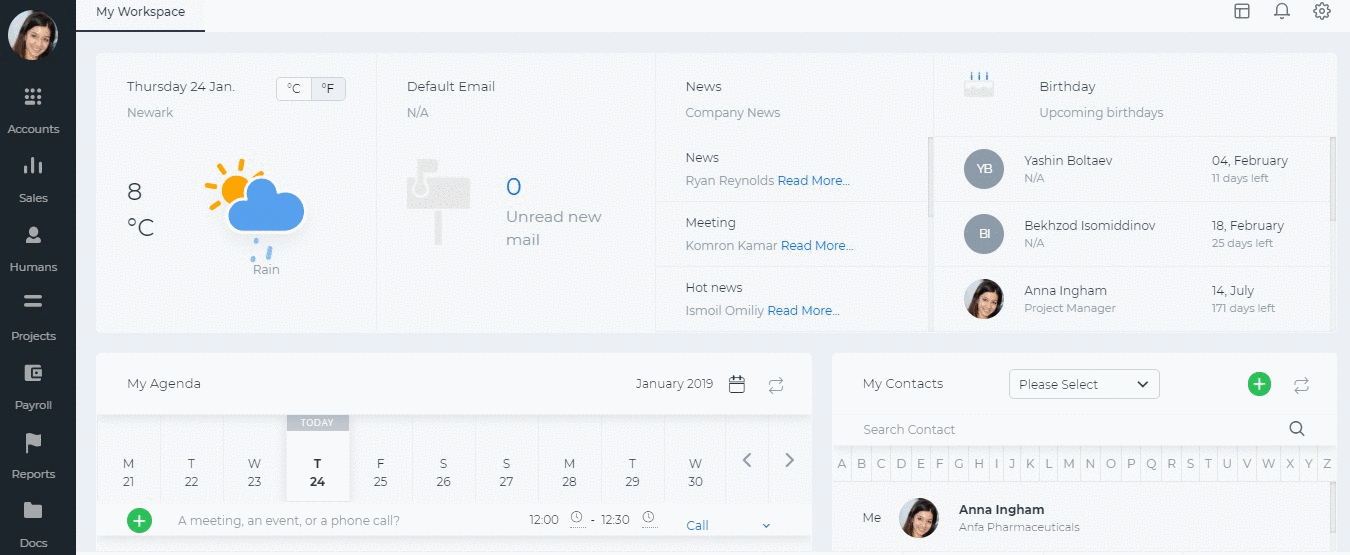Wiki
Cash Advance/Loans
Cash advances can be requested by employees themselves from their Profile under Humans or they can be created by other power users on behalf of other employees from the Payroll section.
Adding Cash Advance
Requester is the person who is asking for the cash advance.
Category is the deduction category whether it is cash advance or loan.
Requested amount is the full amount the employee is requesting.
Payment amount is the deduction amount which is deducted from each recurring payrun.
Date is the requested date.
Approver is the manager who should approve/reject the cash advance.
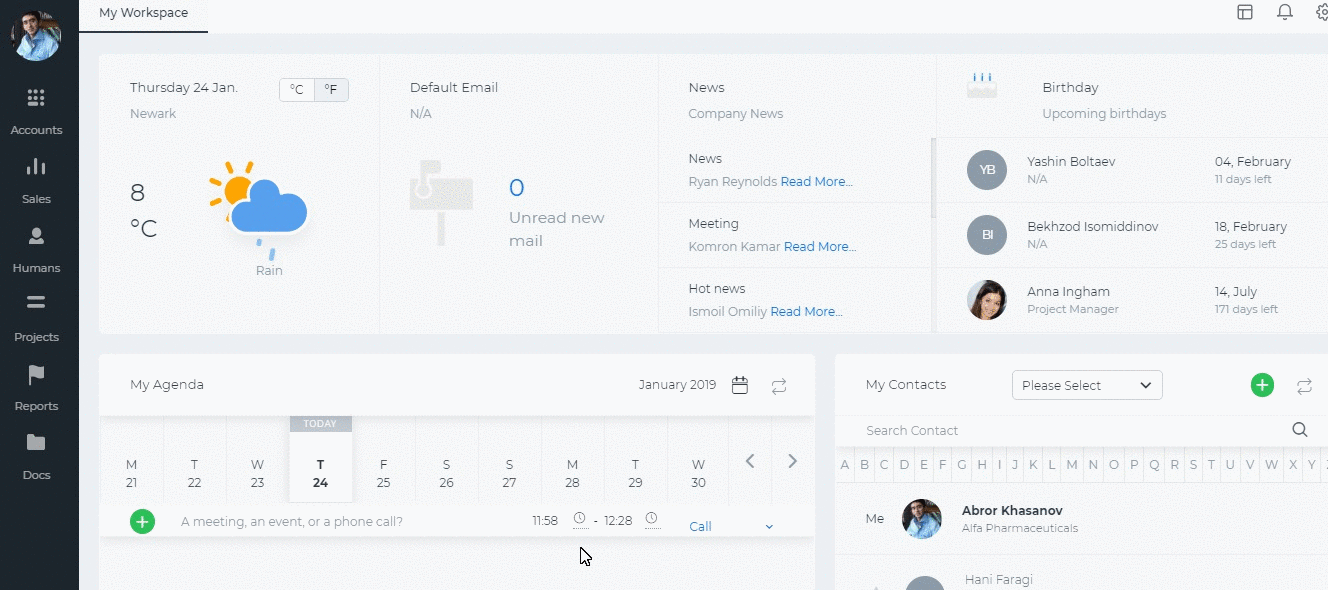
After the cash advance is approved, it will be deducted from the next payrun.
The remaining payments of the cash advance can be viewed from the cash advance listing under the Remaining Amount column.
If you want to make the payment for the cash advance without deducting it from each payrun, you can open the cash advance and choose the Paid From account and Cash Advance account and Post.
The status of the cash advance changes to Posted. Then you can receive the payment by clicking the Payment button and entering the amount, account and date. The status of the cash advance then changes to Paid.