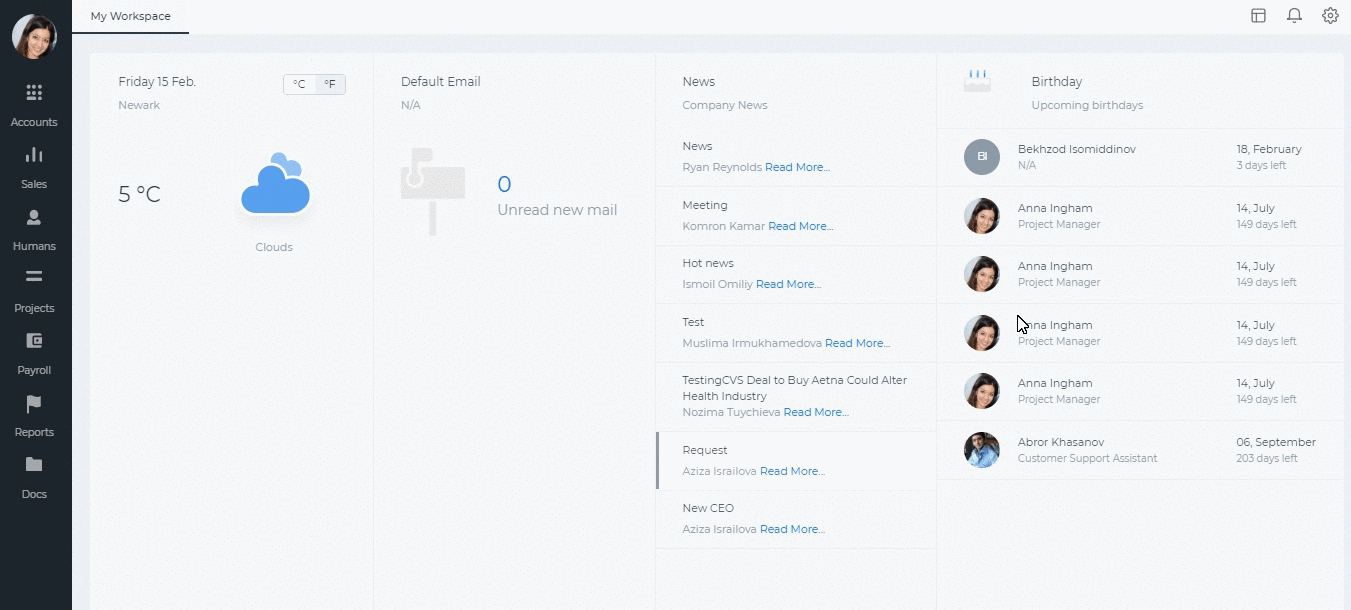Wiki
Searchable • Contextual • Onboarding
☰ Wiki sections
Email Templates
This section stores all email templates including default and custom templates.
If you want to change the default template’s content that is used in the email notifications, search the name of it in the search box and create a copy.
Then you can make changes to the template and update. All further emails will use the new template depending for whom you created it (current user or specific user).
You can create a new template using the Add Email Template button on top. While adding, you need to specify the category whether it is a case template, message center template, invoice template and others.
In order to check how the final content looks, you can send a test email using the new template.