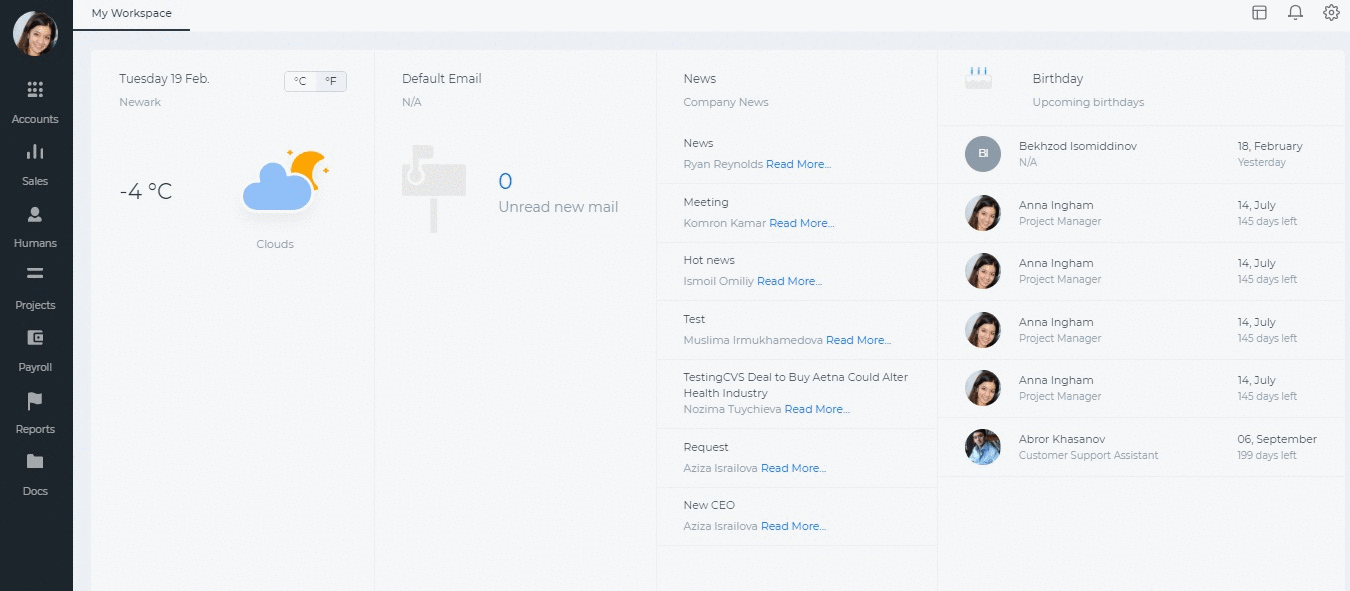Wiki
Timesheet Reminder
The Timesheet Reminder is an email notification about the Timesheet that is sent to the user who enables it. Its primary purpose is to remind that the user has forgotten to fill in timesheet.
You can set this up from Settings>>Recurrence Settings. You need to set the Recurrence time and type for the reminder, and after that, you will receive an email about how much time you have registered for the day/week/month.
The Timesheet Reminder Settings is available for every user.
If you are a simple user (Member role), you will receive notification about your own Timesheet entries.
If you are the Department Leader, you will receive notification about your Department Members’ entries.
If you are the Project Manager, you will receive notification about the Project Members’ entries.
Administrator and Directors receive Timesheet notification about all user’s time entries.