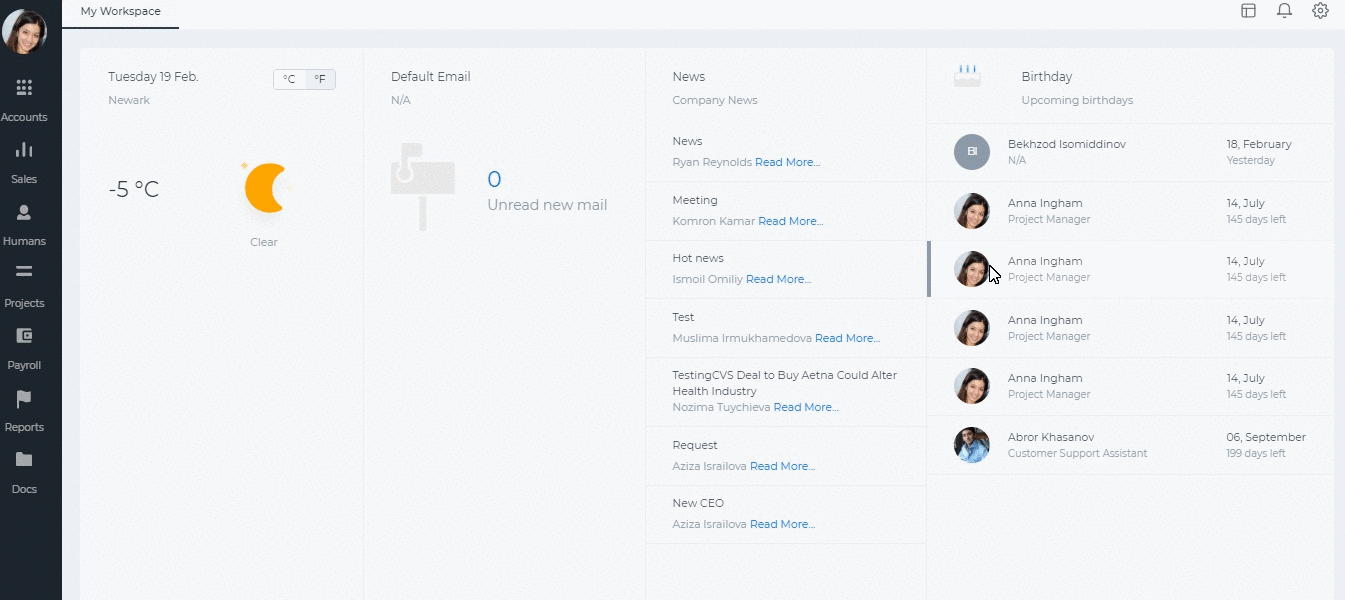Wiki
Searchable • Contextual • Onboarding
☰ Wiki sections
Change Password
To change your current password, perform the following steps:
- Go to Settings and then to User Credentials
- Type your current password in the Current Password field
- Type your new password in New Password and Confirm Password fields.
- Click on Update
Next time, you will be able to login to the system with the new password.