Wiki
Searchable • Contextual • Onboarding
☰ Wiki sections
SMS Integration
Sms integration allows you send short messages to your customers and prospects directly from the system. Besides, you can send blast sms as well.
To activate the feature go to Settings>>Sales>>SMS Accounts and click on plus button to add the account.
The providers kpi.com integrates with are ClickATell, MVaaYoo, SunCellular, EzyTextPro, or Our Sms. If you have credits in any of these providers, choose and enter your credentials. Click check balance to see how much balance you have. After that save the details.
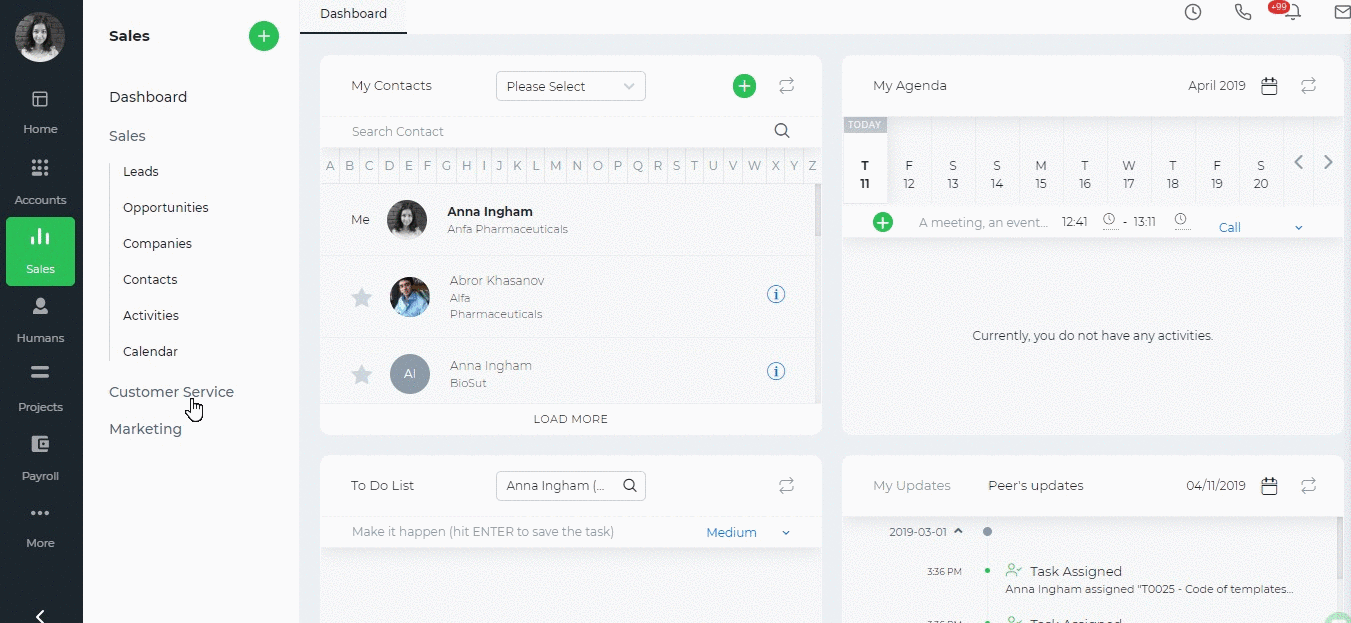
You will be able to use this feature under Sales Module. Go to Contacts and click the phone number to send sms or go to Marketing module and click plus button to add sms in bulk.
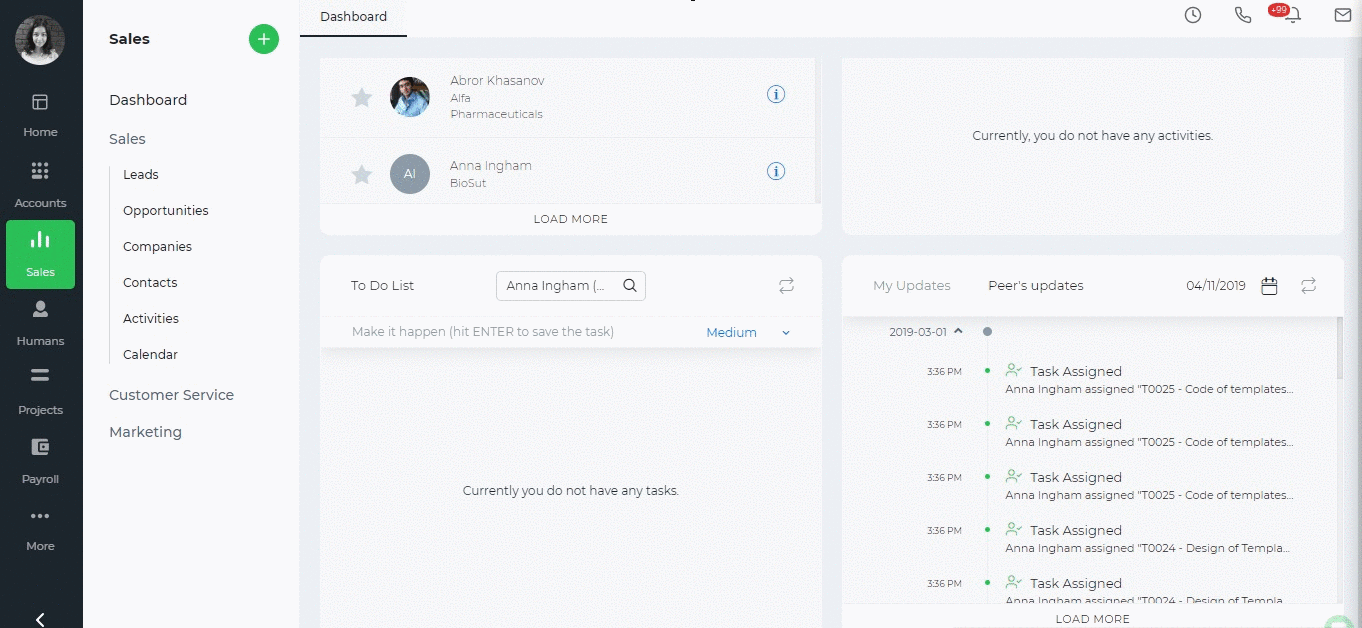
Created by Aziza Israilova, April 2019






