Wiki
Searchable • Contextual • Onboarding
☰ Wiki sections
Opportunity
Opportunities in kpi.com are the chances that your client might buy your product/service or get interested in your service. Leads are marked as opportunities to reflect the process of sending quotes, invoices or entering negotiations for a sale with the contact.
To add a new opportunity go to Sales>>Opportunities and click on plus button. You can use the Quick Add option to fill in only necessary details to save time.
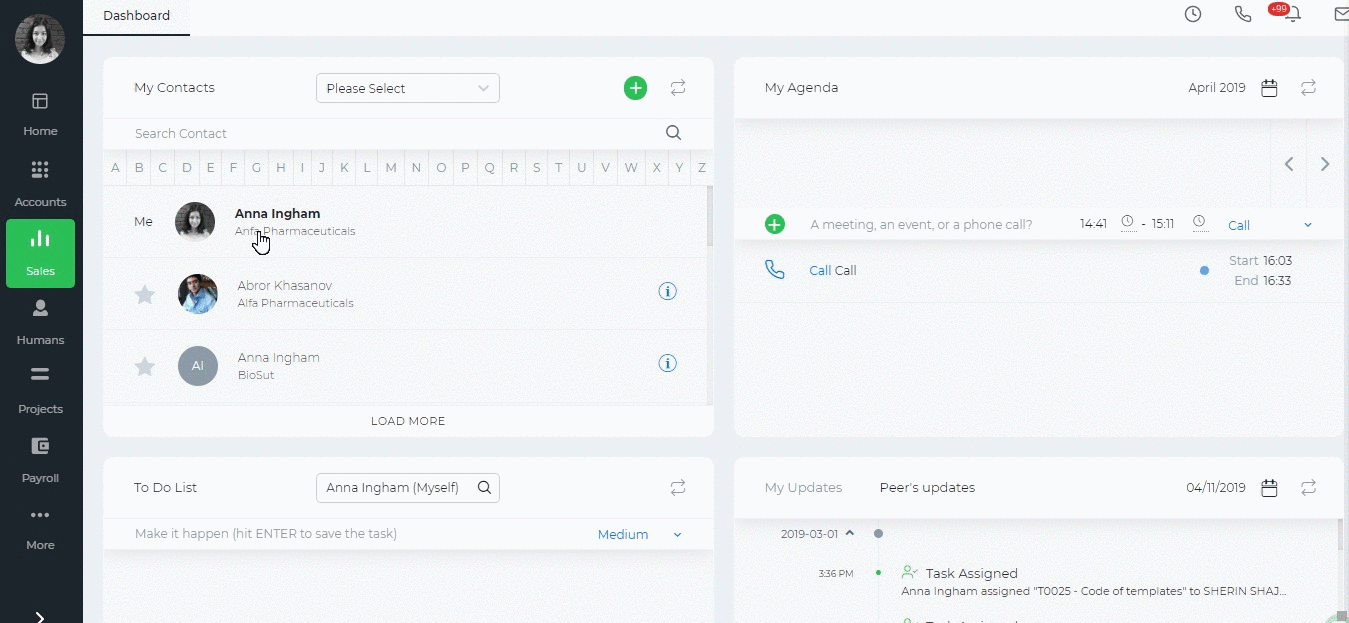
You can convert a lead with an opportunity as well. Go to Leads section, click actions and choose Convert. Check the box called “Add new opportunity for this account”.

Created by Aziza Israilova, April 2019






