Wiki
Searchable • Contextual • Onboarding
☰ Wiki sections
Leave Allowance
Each leave reason involves a specific number of days allowed. You can set the allowance days from Settings>>Humans>>Leave Allowances page and click the employee name. The page shows all the leave reasons and related allowances. Set the allowances and click save. You can also view how many days were left from the last year. You can add them to the current year by ticking the option called “Add Last Year Remaining”.
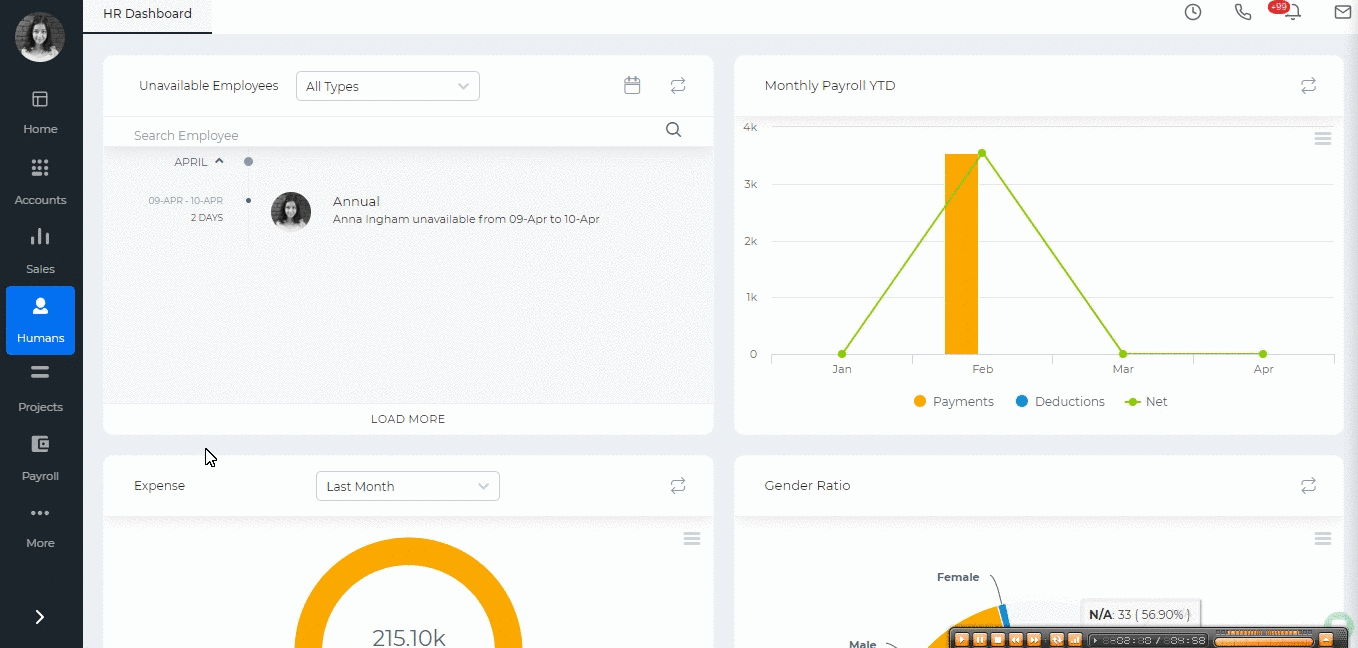
Created by Aziza Israilova, April 2019






