Wiki
Performance Appraisals
Performance Appraisal is a document reviewing an employee’s performance with different competencies and goals and giving scores to them.
Performance Appraisals feature is enabled per request by the support team.
Once enabled go to Humans>>Performance Appraisals>>Simple Appraisals and click the plus button to add new.
Choose the employee whom you are going to initiate the appraisal, choose the manager who will review the appraisal, choose the period and choose the competencies template. If choose the weighable option, you will be able to give scores to each competency and see the weighable result out of the total weight. You can also add goals to the appraisal and Send it to the Employee or Review it.
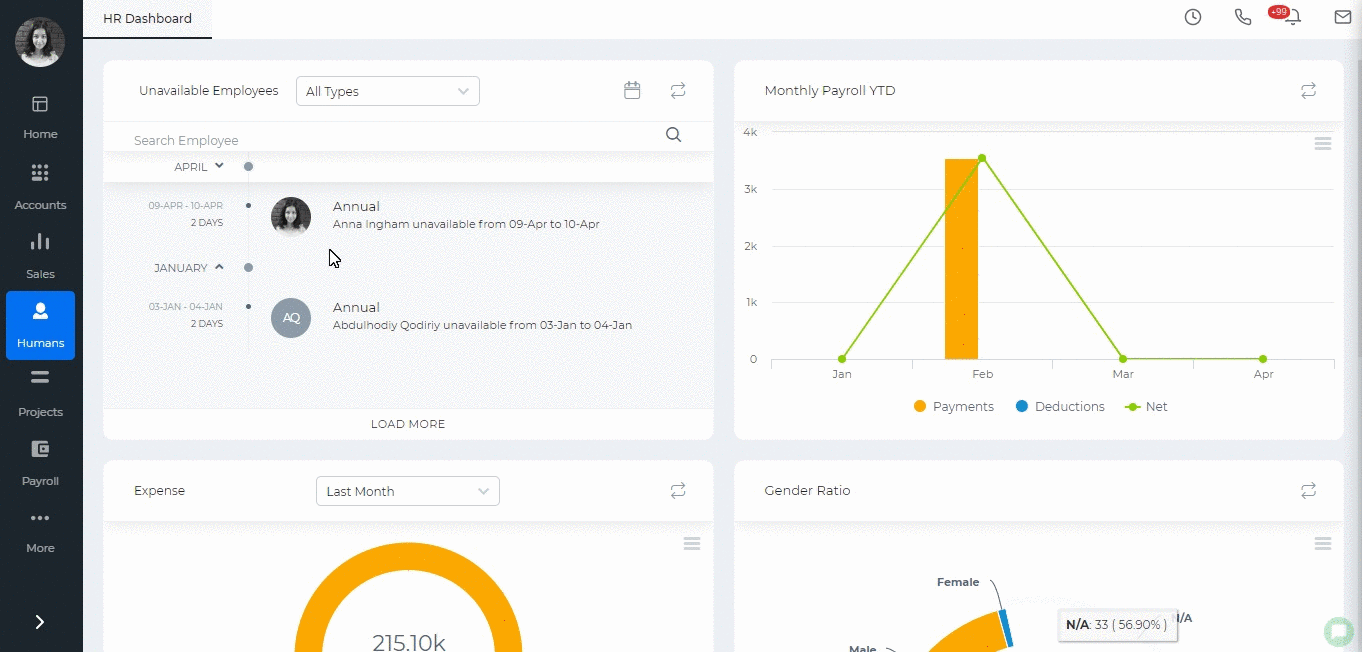
When you Initiate and Send it to the Employee, the appraisal will be pending to employee’s review. You can complete the appraisal after the employee sends it back to the manager.
When you Initiate and Review you will be able to assess the employee with each competency, give scores and leave your comments and approve.
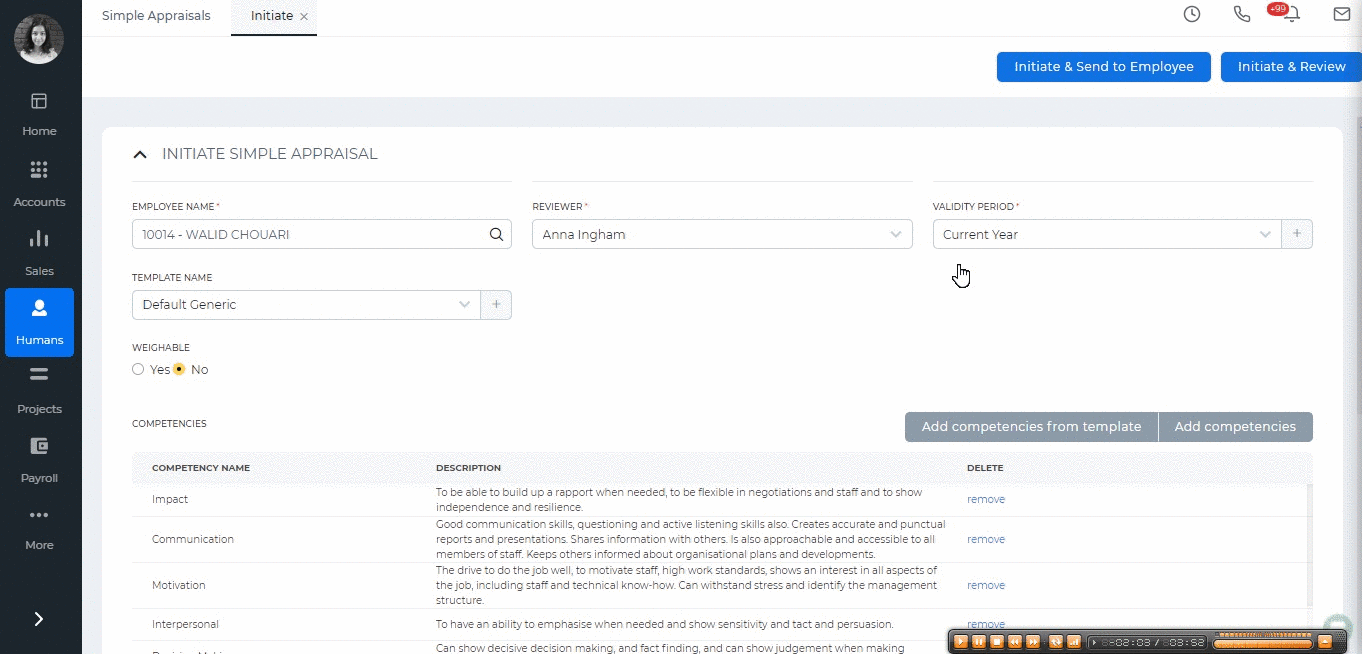
You can view the saved appraisals in the Simple Appraisals page and generate the PDF version of the appraisal.
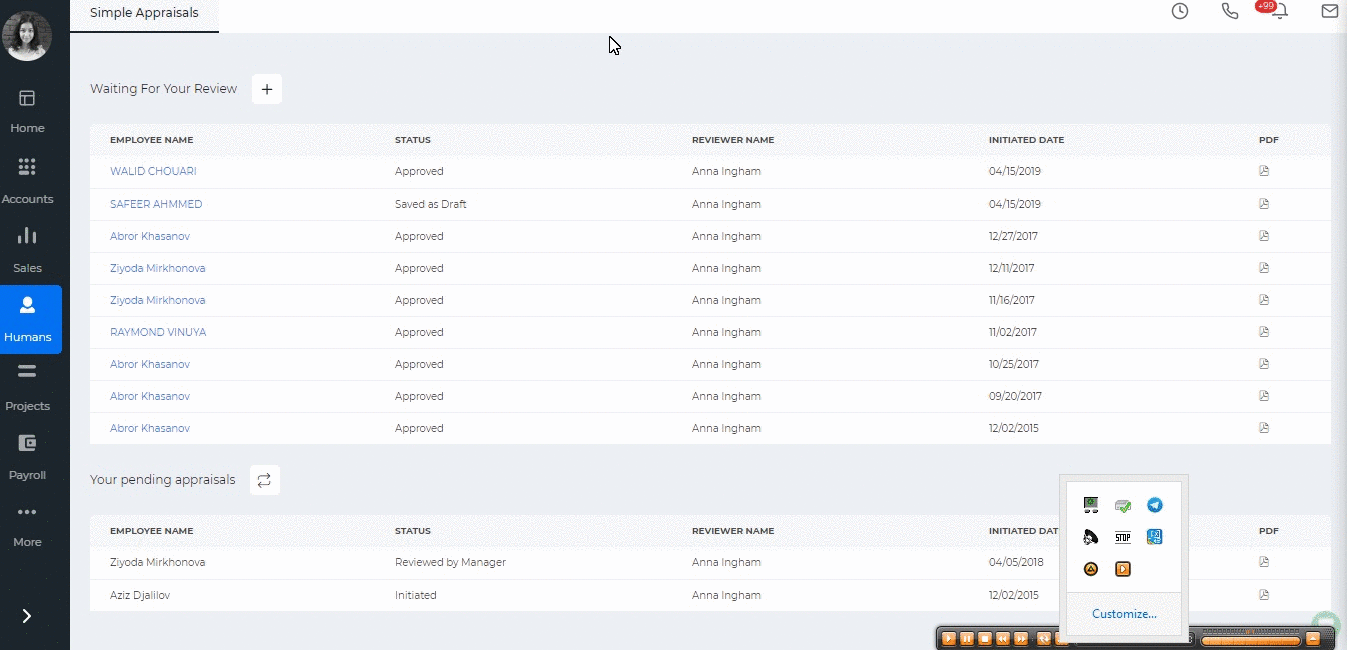
Created by Aziza Israilova, April 2019






