Wiki
Searchable • Contextual • Onboarding
☰ Wiki sections
Add Project
To add a new project go to Projects module and click Projects subsection. Click the plus button and choose Project or Quick add. The quick add is a short form with important project information only.
- Enter the project name and choose the start and end dates.
- Choose project status.
- Choose the customer if needed.
- Clone Project Widget gives you an option to copy project details from an existing project.
- Choose involved employees and enter their hourly rates. This is import to calculate employee costs in the Budget Sheet.
- Upload attachments and add notes if needed and save.
After you have saved the project you add tasks, workstreams and log tlimesheet entries to the project.
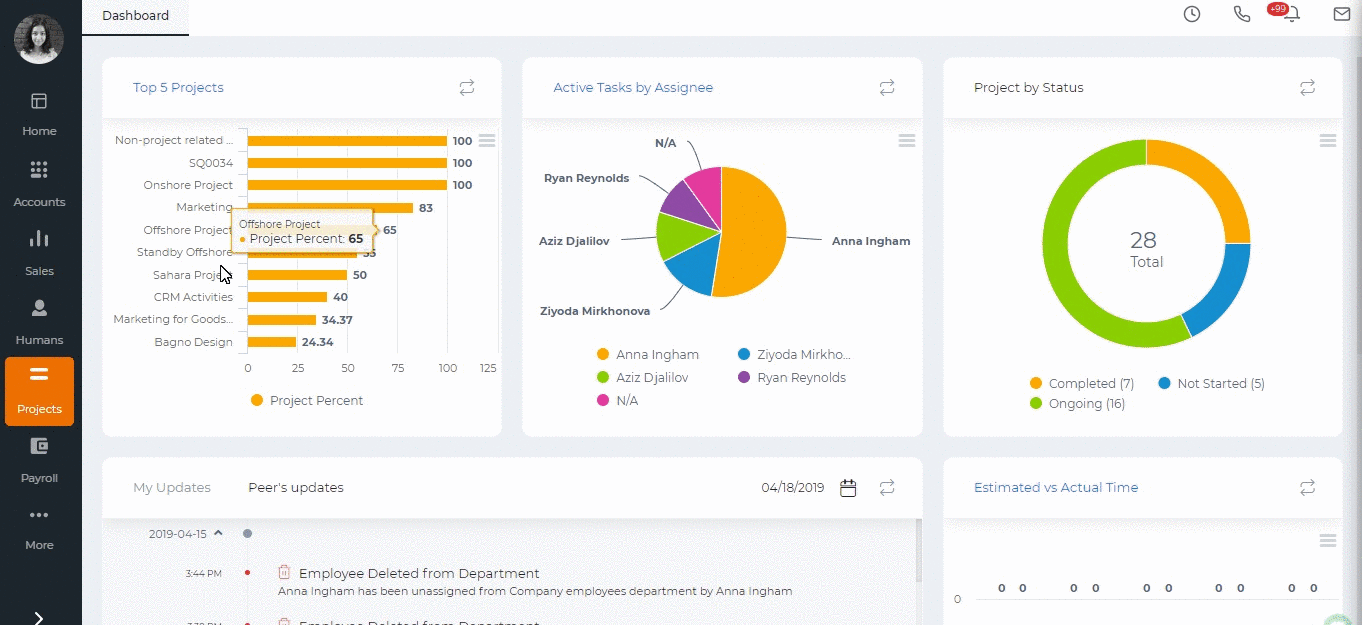
Created by Aziza Israilova, April 2019






